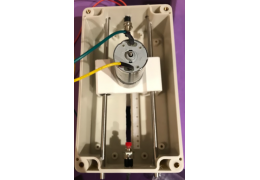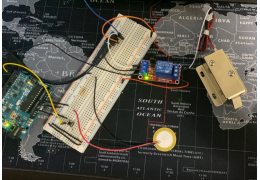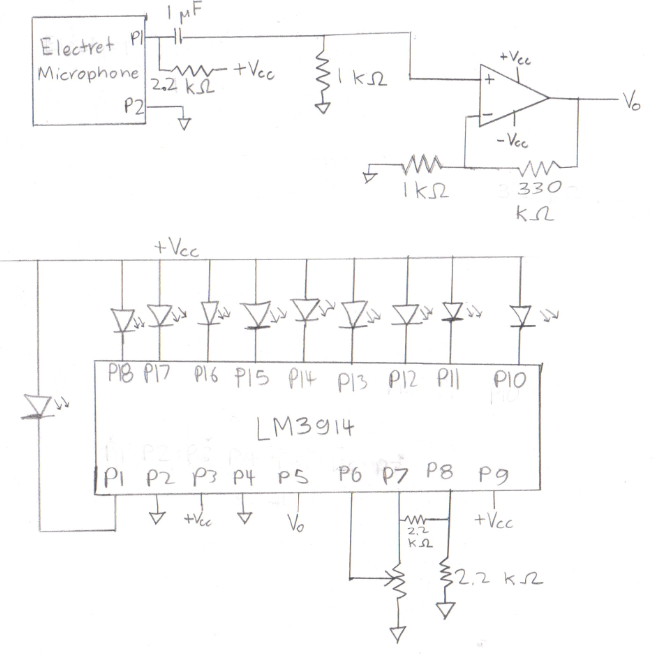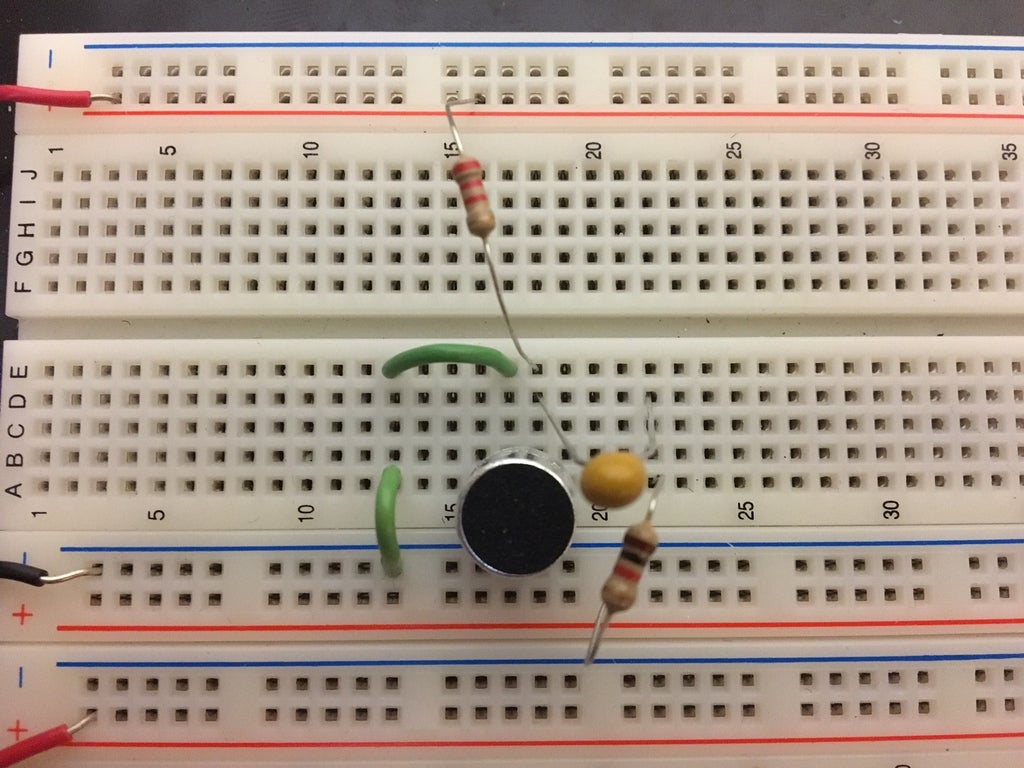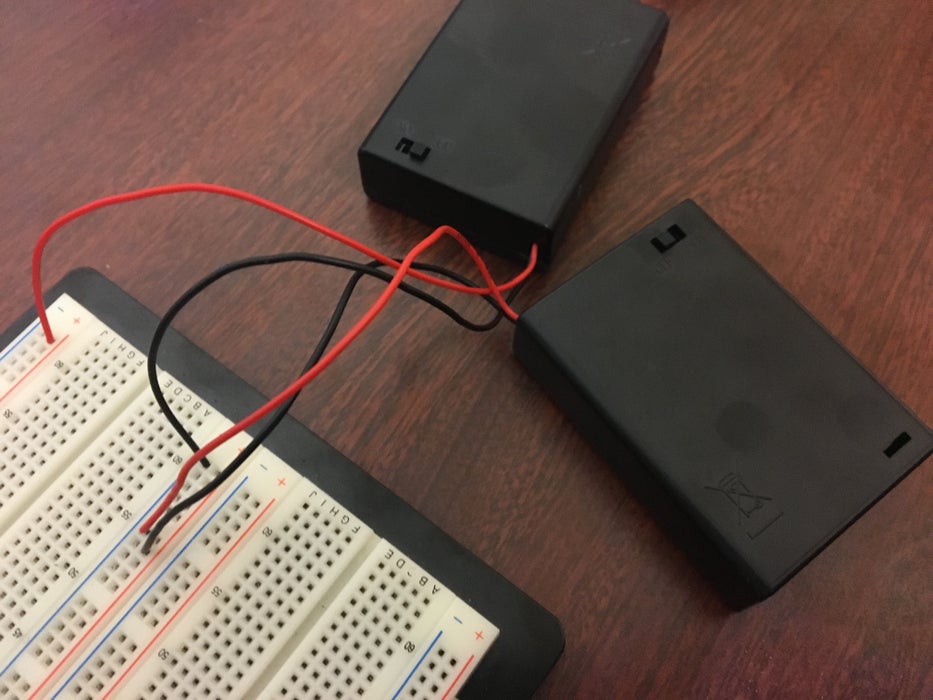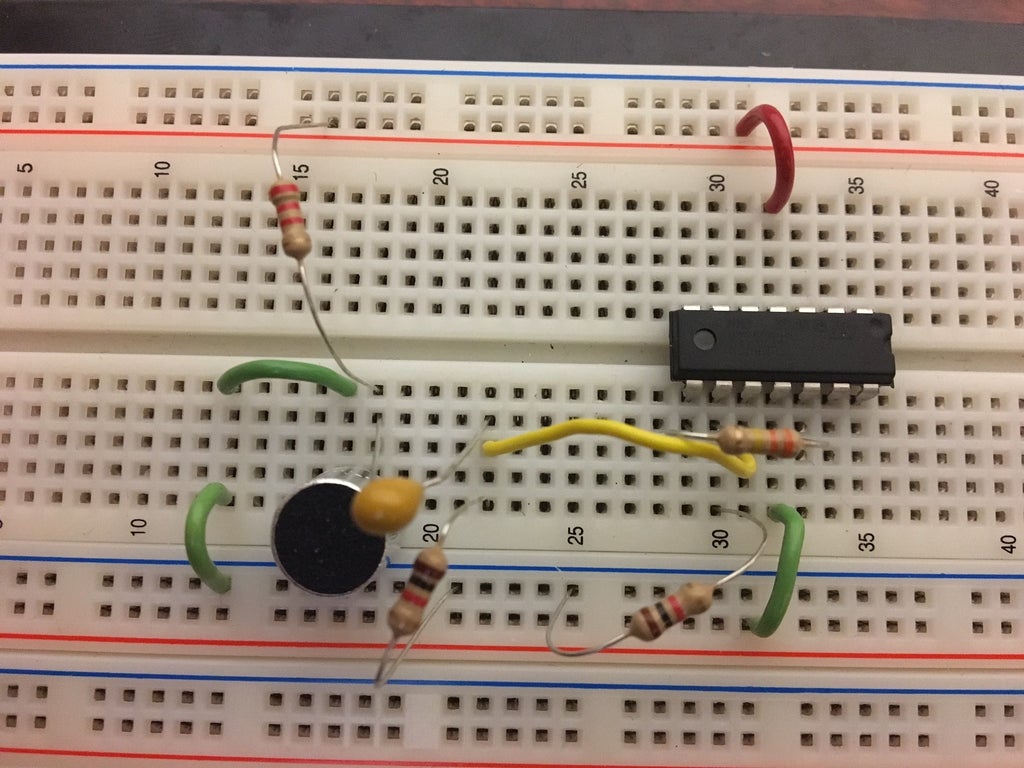Lee's Electronic and Bare Conductive are collaborating once again to host a giveaway! This time one winner will win...
Store address and hours
location_on 4131 Fraser St. Vancouver BC Get Directions
phone 604-875-1993 Call us
access_time Hours
| Monday - Friday | 9AM - 5:30PM |
| Saturday - Sunday & Holidays | Closed |
| See Holiday Hours | |

-
 close
close -
CATEGORIES
-
-
-
-
-
-
-
-
-
-
-
-
-
Featured Items
-
-
-
-
-
-
-
More mirco-controllers
-
More Developement Tools
-
-
More Prototyping
-
More Modules
-
-
Featured Items
-
More prototyping Tools
-
-
-
-
-
-
-
-
Featured Item
-
-
-
-
-
-
-
Featured Items
-
-
-
-
-
-
-
-
-
-
Featured Items
-
-
-
-
-
-
-
-
-
-
-
Featured Items
-
-
-
-
-
-
-
-
-
Featured Items
-
-
-
-
-
-
Popular Cleaners
-
-
-
Featured Items
-
-
-
-
-
-
-
Featured Items
-
-
-
-
-
Featured Items
-
-
-
-
Featured Products
-
-
-
-
-
more motor
-
-
more power supplies
-
-
Featured Items
-
-
-
more electrical devices
-
-
-
-
-
-
-
Featured Items
-
-
-
-
-
-
BRANDS
-
- PROJECTS
-
COMMUNITY
-
-
-
FEATURED POSTS
-
-
-
- SALE
Environmental Audio Loudness Meter
My project is a sound meter shown by LEDs. It makes use of an electret microphone, op amp, and LM3914 LED Driver IC. How it’s used is the louder the environment around the sensor is, the more LEDs are turned on by the LM3914. It’s a fairly simple and interesting project that’s ideal for newcomers to electronics.
Materials:
· Breadboard (Lee's #10516)
· Jumpers OR (Wire Stripper AND Breadboard Wire) (Lee's #10325 + various)
· 10 × Thru hole LEDs (Lee's #549 + various)
· Electret Microphone (Lee's #2272)
· Operational Amplifier (Lee's #7292 / #7293)
· LM3914 (Lee's #7304)
· 1 μF Capacitor (Lee's #8962 / #82)
· 3 × 2.2 kΩ resistors (Lee's #9223 / #9548)
· 2 × 1 kΩ resistors (Lee's #9190)
· 330 kΩ resistor (Lee's #9427)
· Potentiometer AND Screwdriver (Lee's #71044 + various)
· 2 × AA×3 battery packs (Lee's #21079)
Step 1: Connecting Up the Microphone
Connect up the electret microphone using jumpers for ground. Also connect the other pin as shown in the schematic. Please refer to the datasheet to find out which pin is which. The capacitor lead not directly connected to the mic can be thought of as the raw sensor output. However this voltage will have a DC bias. To fix this, we can pull the output down to ground with a 1 kΩ resistor. This creates what is known as a high pass filter in this case meaning the DC part of the signal doesn’t pass through at the output but the andlt; 15 mV peak to peak AC signal does. Once the mic is powered up correctly, please check that the output voltage (AC) appears properly.
Step 2: Powering Up the Circuit
I used two separate 4.5 V DC sources, but if you already have something similar that will work fine as well. This is needed for the AC mic signal to swing fully even when amplified. The red and black wires should be connected to the rails so that +Vcc, -Vcc, and ground rails are present.
Step 3: Amplification of the Mic Output
As is the case with most transducers, the signal is too small to be useful to us. AC signals can be amplified with operational amplifiers, transistors, or transformers. However I find op amps the simplest to work with so we’ll focus on op amps. Only one dual supply op amp is needed (I used the TL084 but you can use whichever one you want). All op amp ICs must have at least 5 pins which are Vs+ (positive supply voltage), Vs- (negative supply voltage), V+ (non-inverting input), V- (inverting input), and Vo (output). There is loads of theory behind op amps but the important things to us are that Vo can never go beyond V+ and V- (in reality, the real range is what’s known as +Vsat and -Vsat), the input terminals draw no current (theoretically not practically), and the non-inverting and inverting inputs are kept at the same voltage when the op amp is in negative feedback (Vo connected to V-).
See the schematic for the connections. Our configuration is what’s known as a non-inverting amplifier meaning that the gain is positive. The gain generically is Av = Vo / Vi. For a non-inverting amplifier, Av = Vo / Vi = 1 + Rf / Ri. We are using resistor values of 1 kΩ and 330 kΩ to achieve a gain of 331. Once everything is connected, there should be a pure amplified AC signal at Vo.
Step 4: Connecting Up the LM3914
The LM3914 is the best option for us to create an analog LED meter without the use of a microcontroller and ADC. It is an LED driver IC We don’t need to know all the specifics of its internals, but we do need to know how to use it. It has 10 main active low outputs that are basically current sources. This IC also has a V- and V+ which are the supply voltages. RLO and RHI are the range for the signal to go between. For our purposes RLO is grounded and RHI is adjusted for using a pot between Vref and ground. RLO shouldn’t exceed Vref. The mode select pin should be held high so that we get a full bar effect with the LEDs. Any LED colours can be used, however I use green, orange, red, and blue LEDs. Refer to the schematic for all the connections. Congrats! You’re done.
Step 5: Notes
A voltmeter would be a useful tool for this project for troubleshooting. An oscilloscope is even more useful for this project considering it involves a fair amount of AC. Though it wasn’t necessary for our project, we could’ve rectified Vo from the op amp for a cleaner DC signal for use with the LM3914. Please refer to the respective datasheets for any further information on the electret, op amp, or LM3914.
Related posts
-
 Touch Switch Circuit With Mosfet
10/19/20174048 viewsThe simple touch switch LED circuit utilizes biasing characteristics of the MOSFET.Read more
Touch Switch Circuit With Mosfet
10/19/20174048 viewsThe simple touch switch LED circuit utilizes biasing characteristics of the MOSFET.Read more -
 Egg Timer
11/16/20182610 viewsThis project demonstrates the basics of digital logic, the characteristics of a NE555 timer, and demonstrates how...Read more
Egg Timer
11/16/20182610 viewsThis project demonstrates the basics of digital logic, the characteristics of a NE555 timer, and demonstrates how...Read more -
 Arduino Piano Project
10/23/20172630 viewsThis is a piano board with eight push button switches that allows you to play one octave (Do Re Mi Fa So La Si Do)...Read more
Arduino Piano Project
10/23/20172630 viewsThis is a piano board with eight push button switches that allows you to play one octave (Do Re Mi Fa So La Si Do)...Read more -
 Small AC to DC Converter
03/16/20183041 viewsThe small AC to DC Voltage Converter project uses four diodes to make one bridge rectifier to transfer AC power to DC...Read more
Small AC to DC Converter
03/16/20183041 viewsThe small AC to DC Voltage Converter project uses four diodes to make one bridge rectifier to transfer AC power to DC...Read more -
 RF Remote Control Car
03/09/20173819 viewsThe RC car is a great project for all ages and it doesn’t require any programming. It uses simple integrated circuits...Read more
RF Remote Control Car
03/09/20173819 viewsThe RC car is a great project for all ages and it doesn’t require any programming. It uses simple integrated circuits...Read more

















































































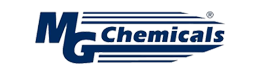
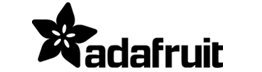







.png)