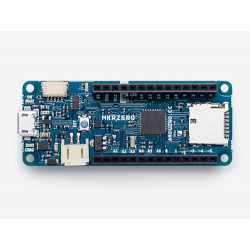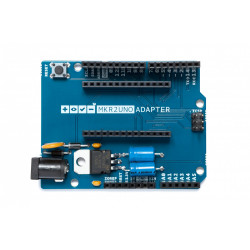location_on 4131 Fraser St. Vancouver BC Get Directions
phone 604-875-1993 Call us
access_time Hours
| Monday - Friday | 9AM - 5:30PM |
| Saturday - Sunday & Holidays | Closed | See Holiday Hours |



This item has been retired.
The Zero is a simple and powerful 32-bit extension of the platform established by the UNO. The Zero board expands the family by providing increased performance, enabling a variety of project opportunities for devices, and acts as a great educational tool for learning about 32-bit application development. The Zero applications span from smart IoT devices, wearable technology, high-tech automation, to crazy robotics. The board is powered by Atmel’s SAMD21 MCU, which features a 32-bit ARM Cortex® M0+ core. One of its most important features is Atmel’s Embedded Debugger (EDBG), which provides a full debug interface without the need for additional hardware, significantly increasing the ease-of-use for software debugging. EDBG also supports a virtual COM port that can be used for device and bootloader programming.
Warning: Unlike most Arduino & Genuino boards, the Zero runs at 3.3V. The maximum voltage that the I/O pins can tolerate is 3.3V. Applying voltages higher than 3.3V to any I/O pin could damage the board.
The board contains everything needed to support the microcontroller; simply connect it to a computer with a micro-USB cable or power it with a AC-to-DC adapter or battery to get started. The Zero is compatible with all the shields that work at 3.3V and are compliant with the 1.0 Arduino pinout.
Arduino and Genuino boards based on AVR microcontrollers get a reset and restart sketch execution each time the Serial Monitor of the Arduino Software (IDE) is opened. This is also the mechanism used to upload sketches to these boards. This board is different: when the Zero is connected through the ProgrammingPort and you open the serial monitor, the board does not automatically reset and the sketch loaded keeps running. To restart the sketch you need to press the reset button on the board itself.
| Microcontroller | ATSAMD21G18, 32-Bit ARM Cortex M0+ |
| Operating Voltage | 3.3V |
| Digital I/O Pins | 20 |
| PWM Pins | All but pins 2 and 7 |
| UART | 2 (Native and Programming) |
| Analog Input Pins | 6, 12-bit ADC channels |
| Analog Output Pins | 1, 10-bit DAC |
| External Interrupts | All pins except pin 4 |
| DC Current per I/O Pin | 7 mA |
| Flash Memory | 256 KB |
| SRAM | 32 KB |
| EEPROM | None. See documentation |
| LED_BUILTIN | 13 |
| Clock Speed | 48 MHz |
| Lenght | 68 mm |
| Width | 30 mm |
| Weight | 12 gr. |