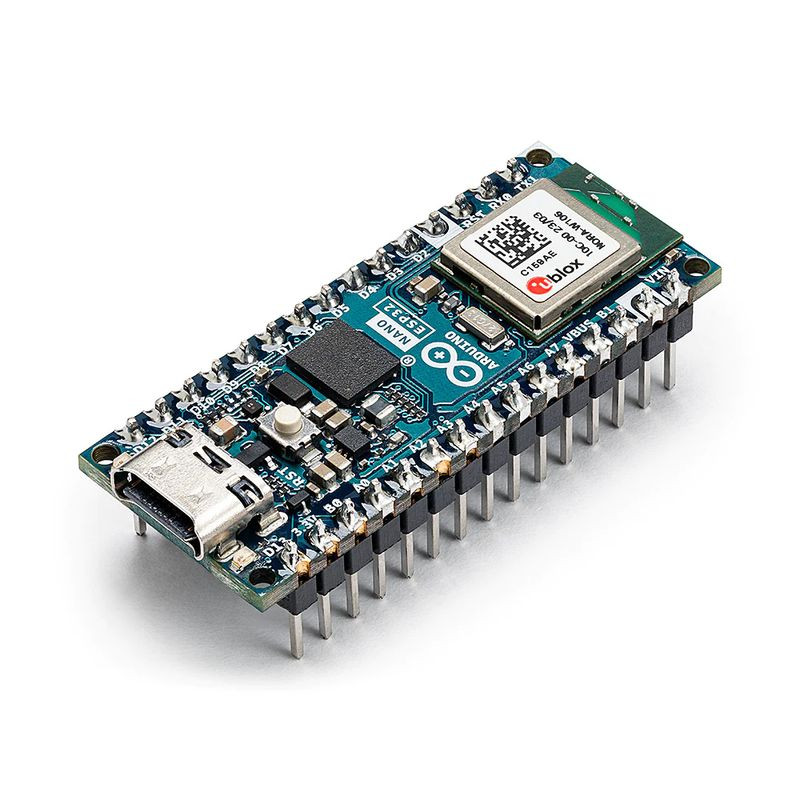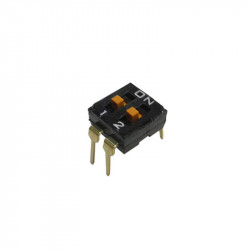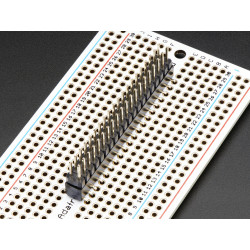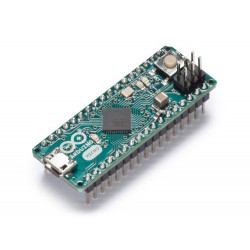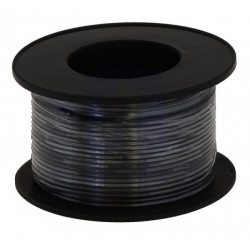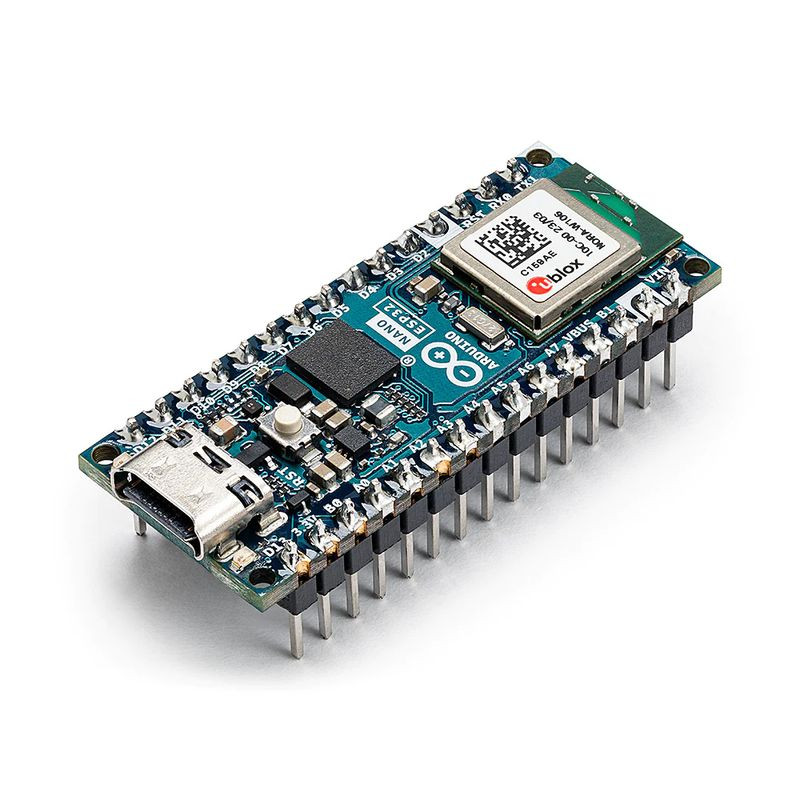
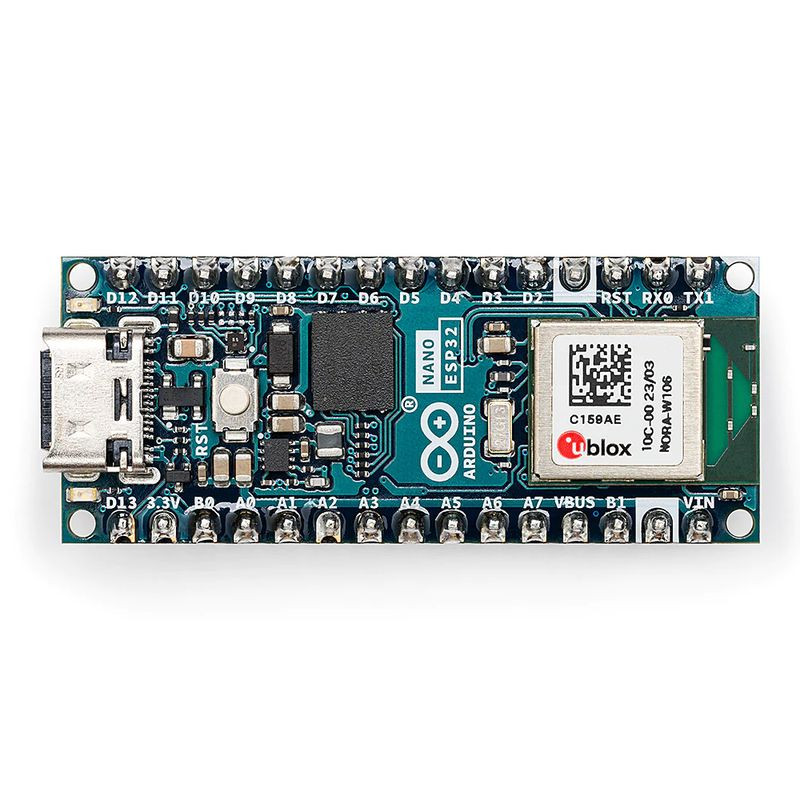
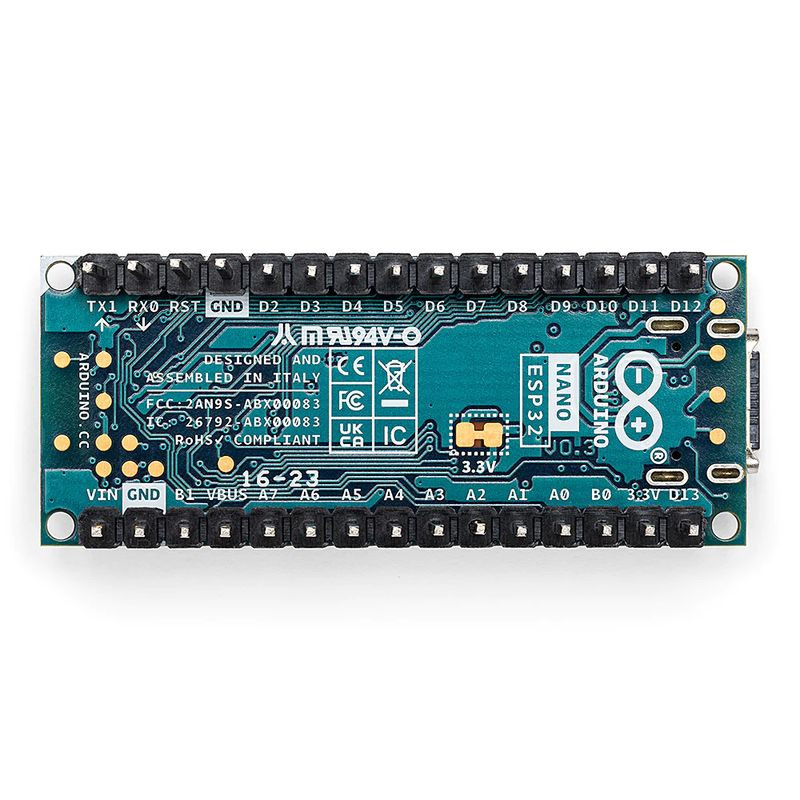
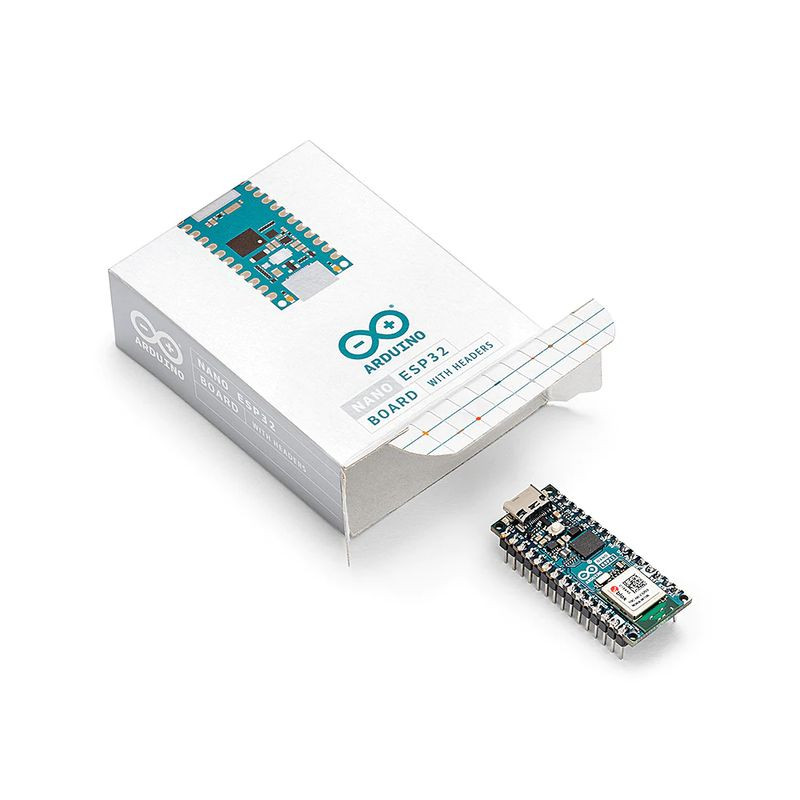
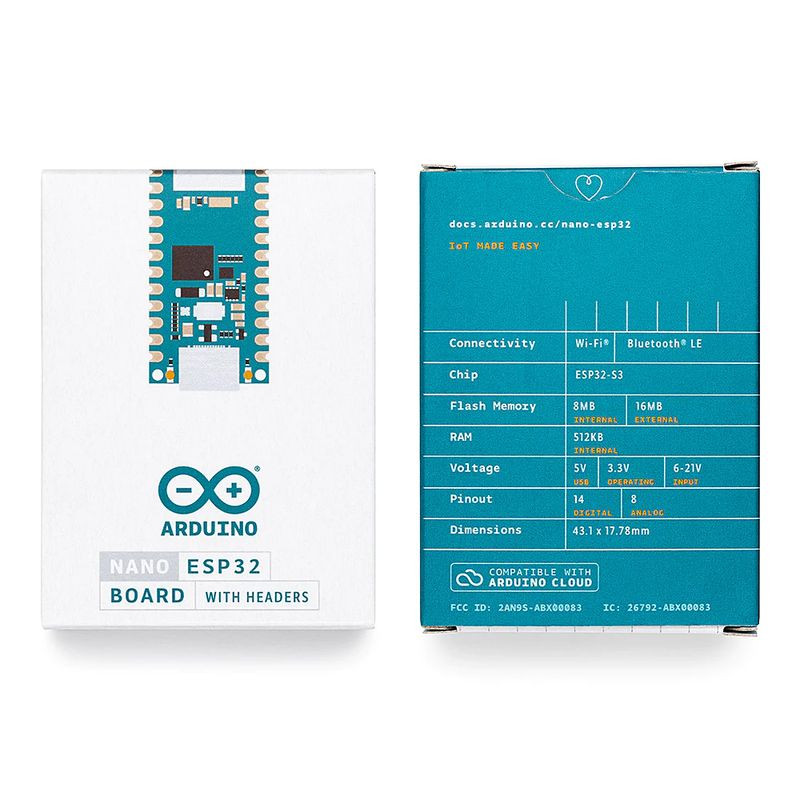
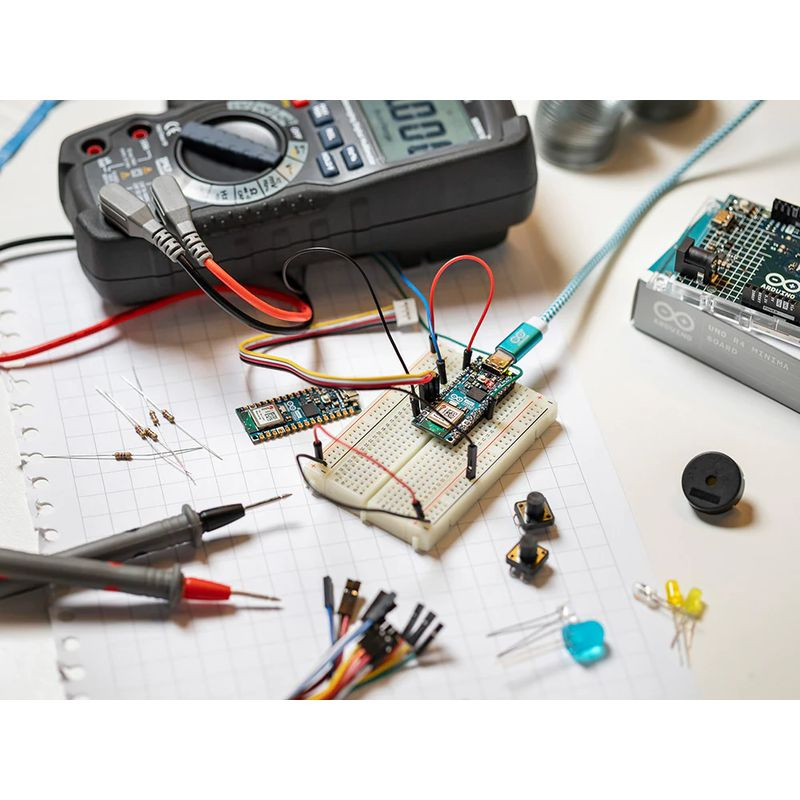
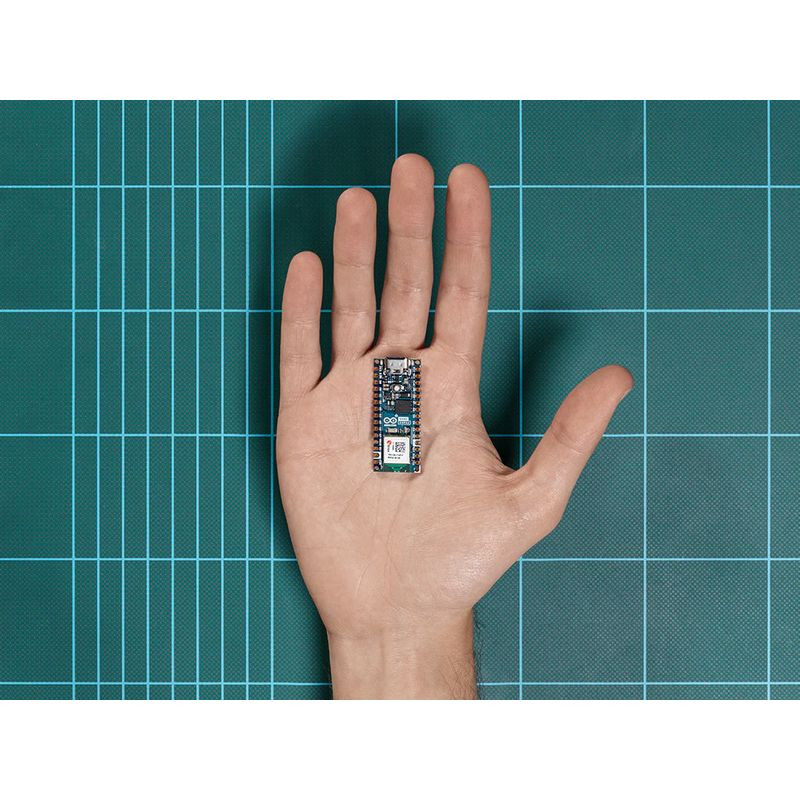
location_on 4131 Fraser St. Vancouver BC Get Directions
phone 604-875-1993 Call us
access_time Hours
| Monday - Friday | 9AM - 5:30PM |
| Saturday - Sunday & Holidays | Closed | See Holiday Hours |


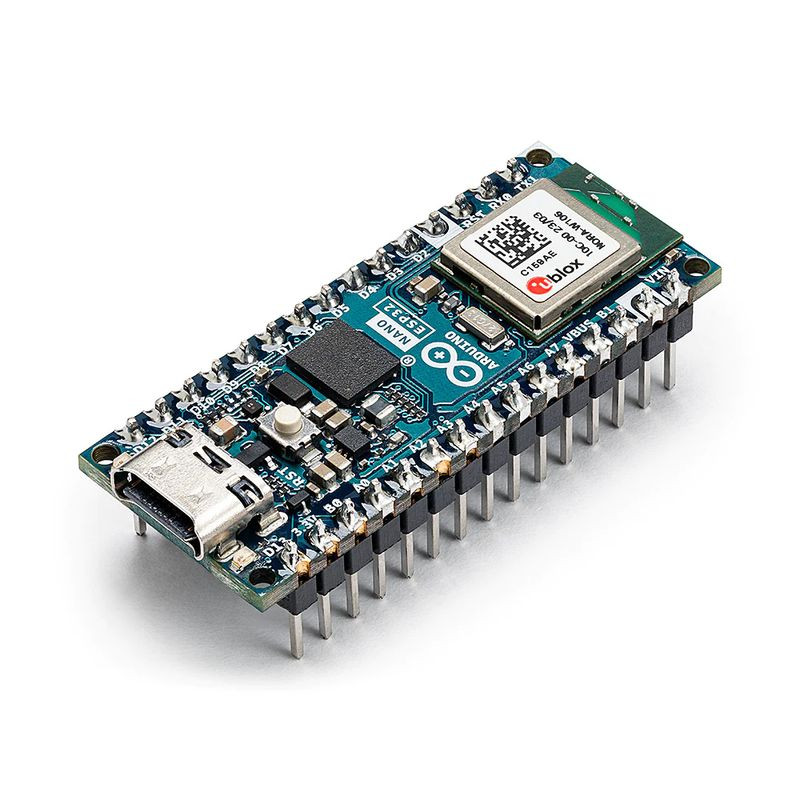
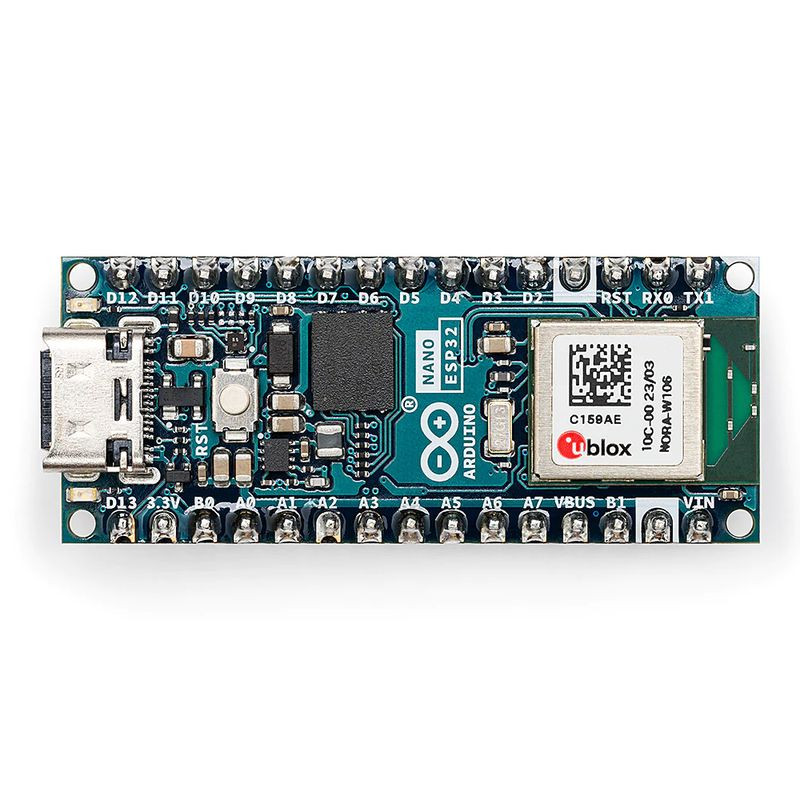
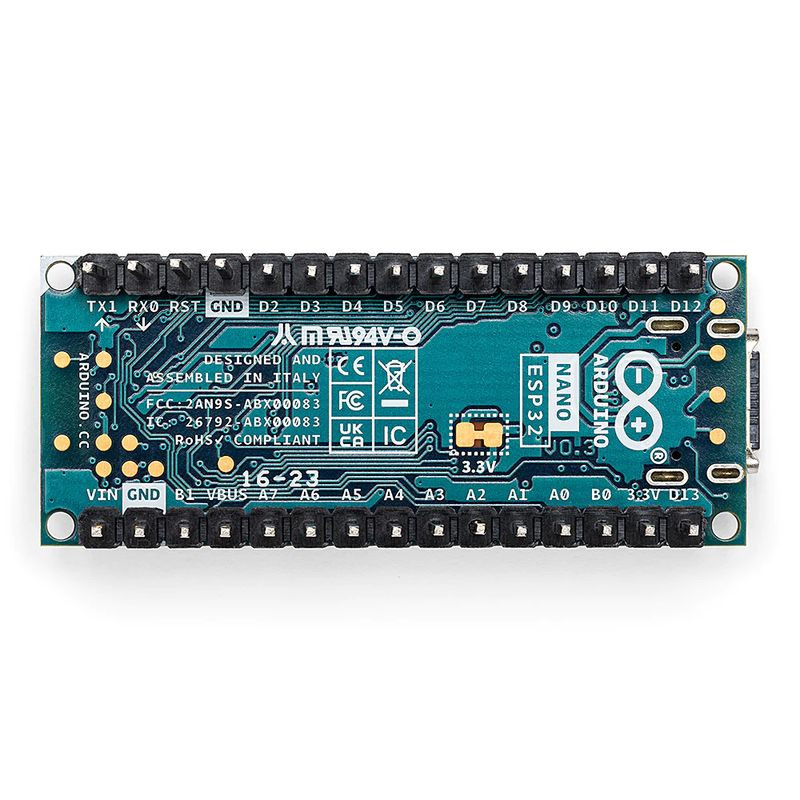
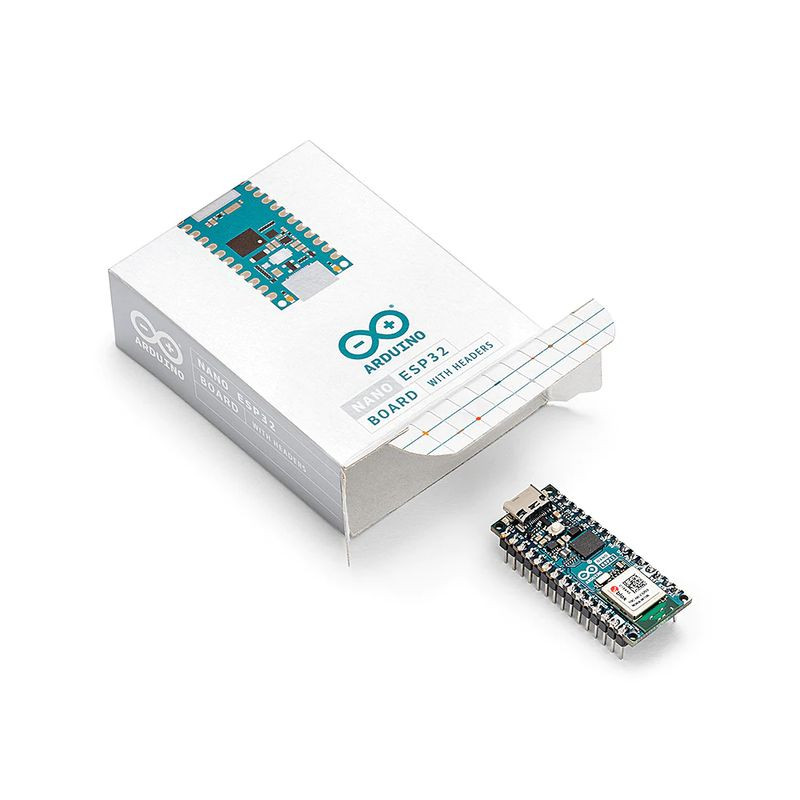
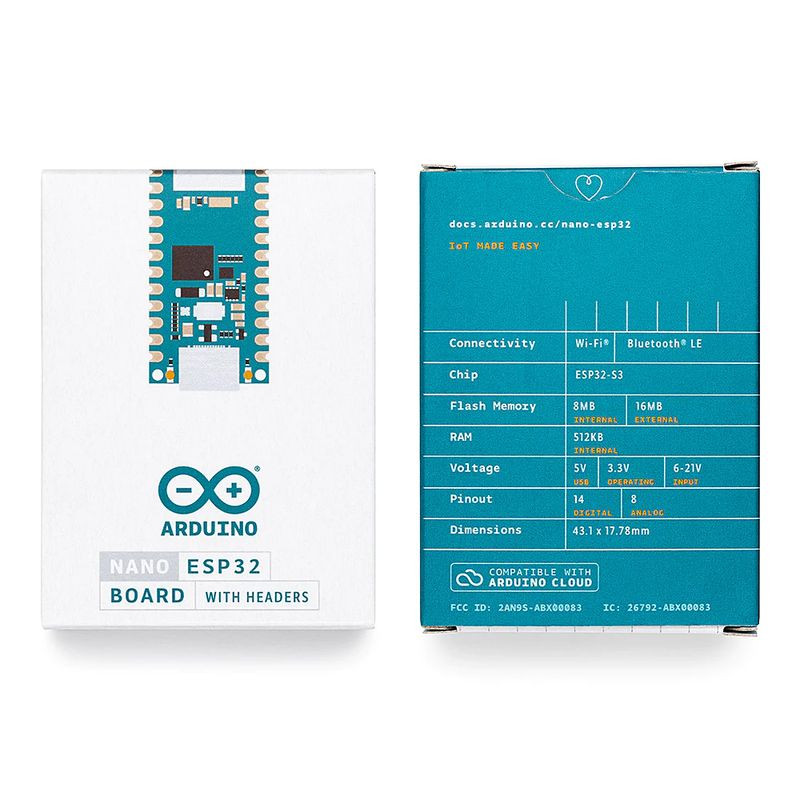
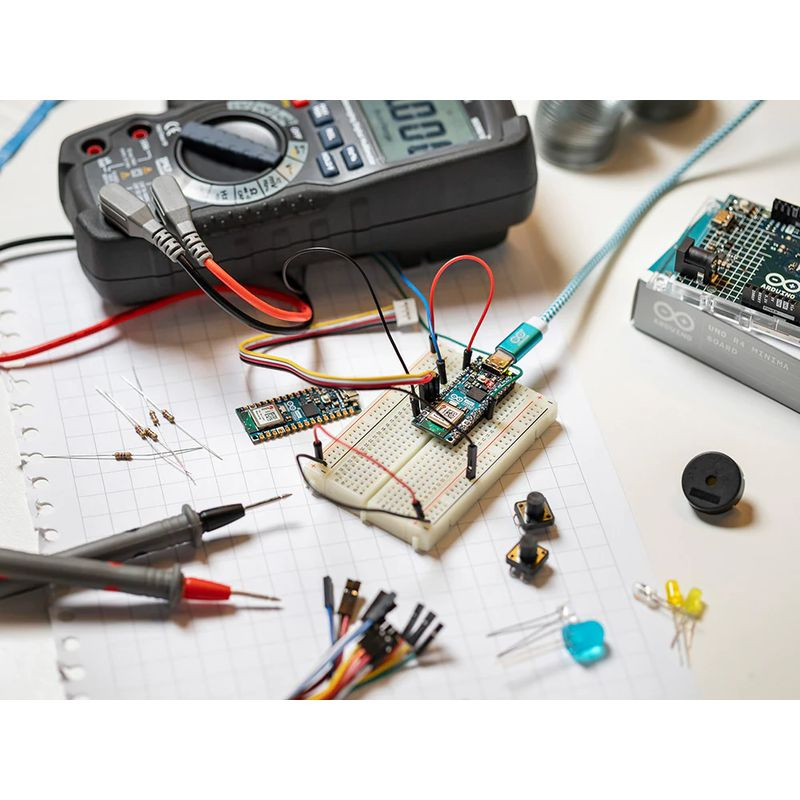
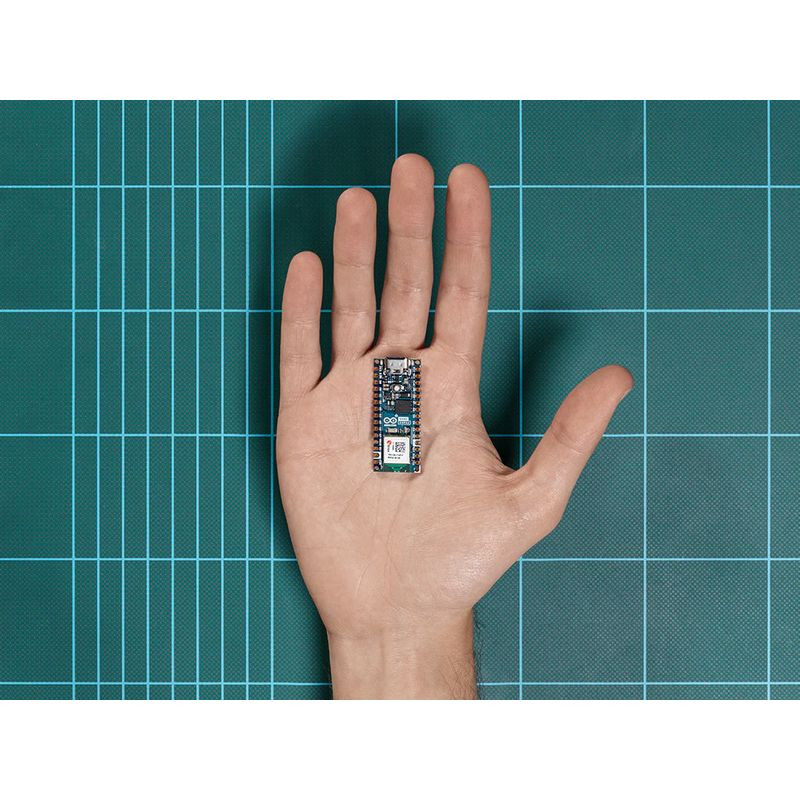
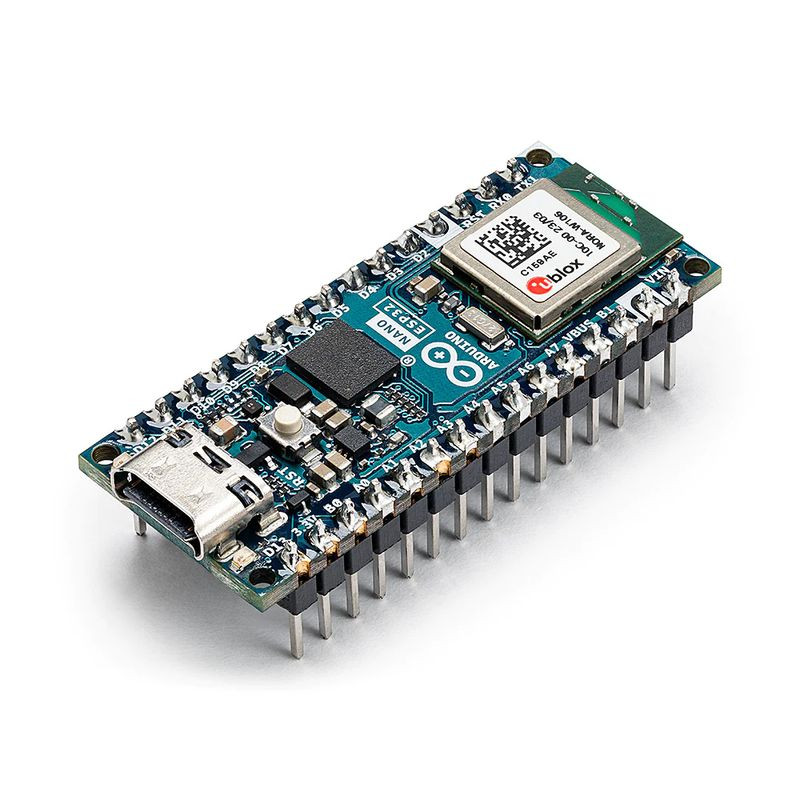
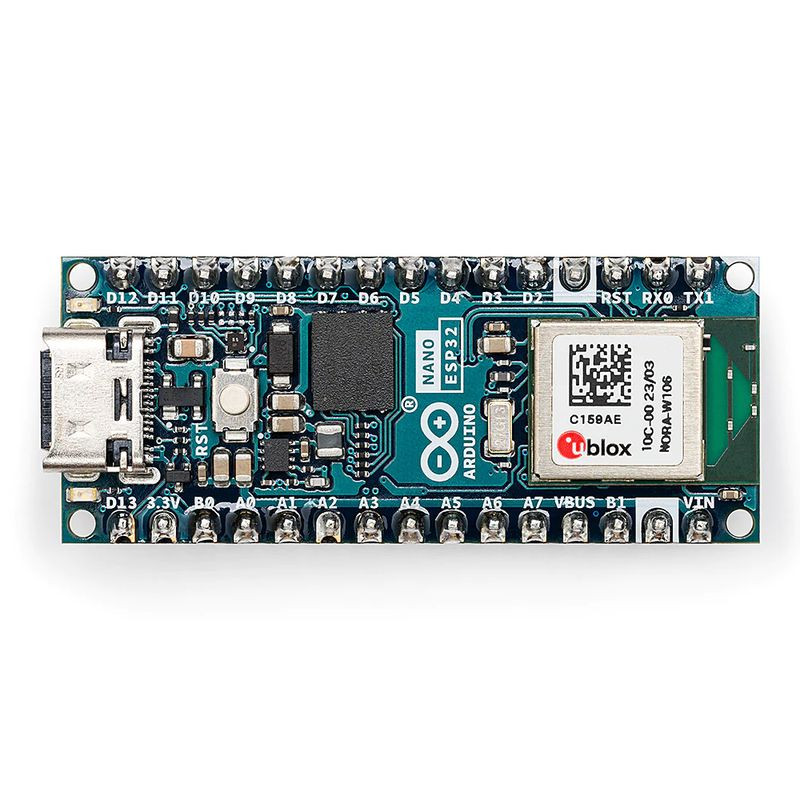
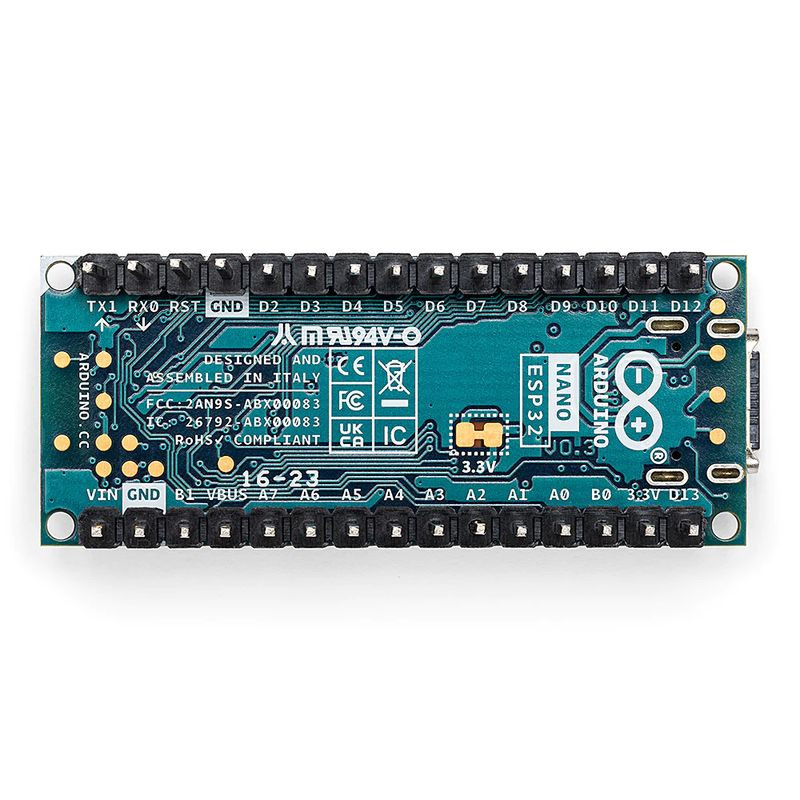
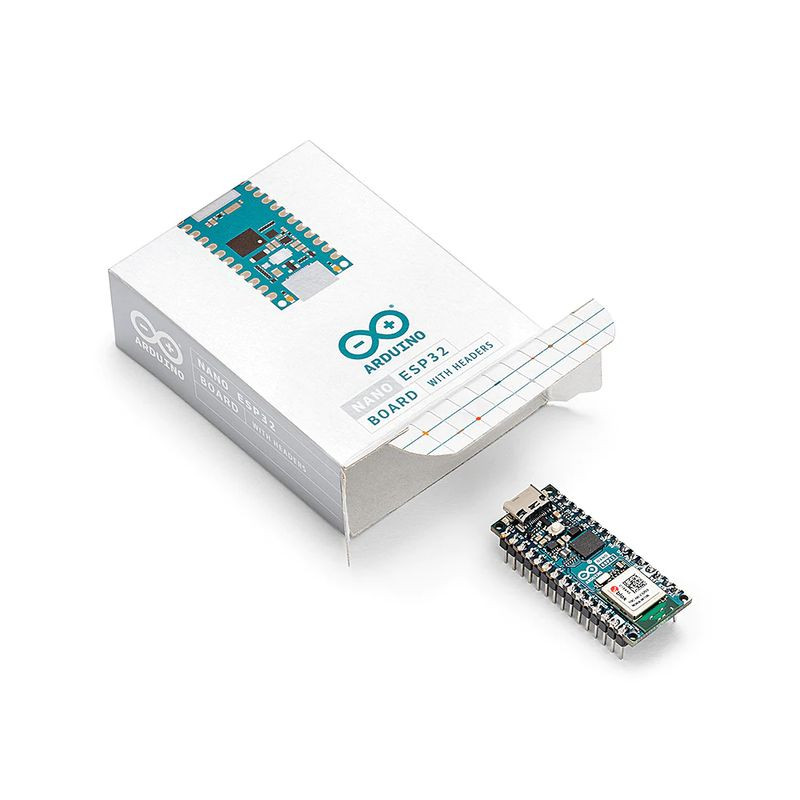
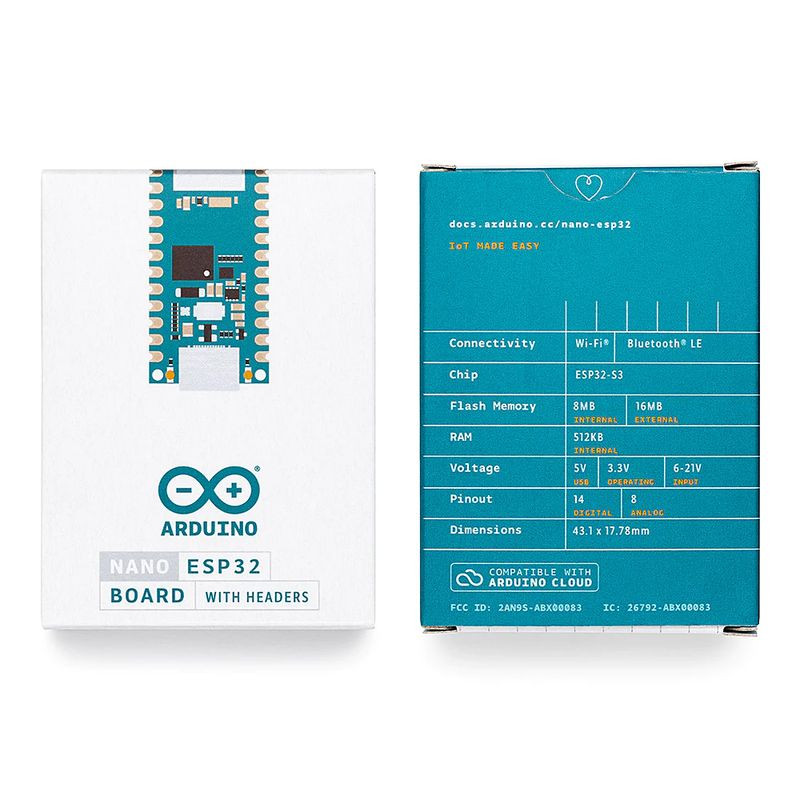
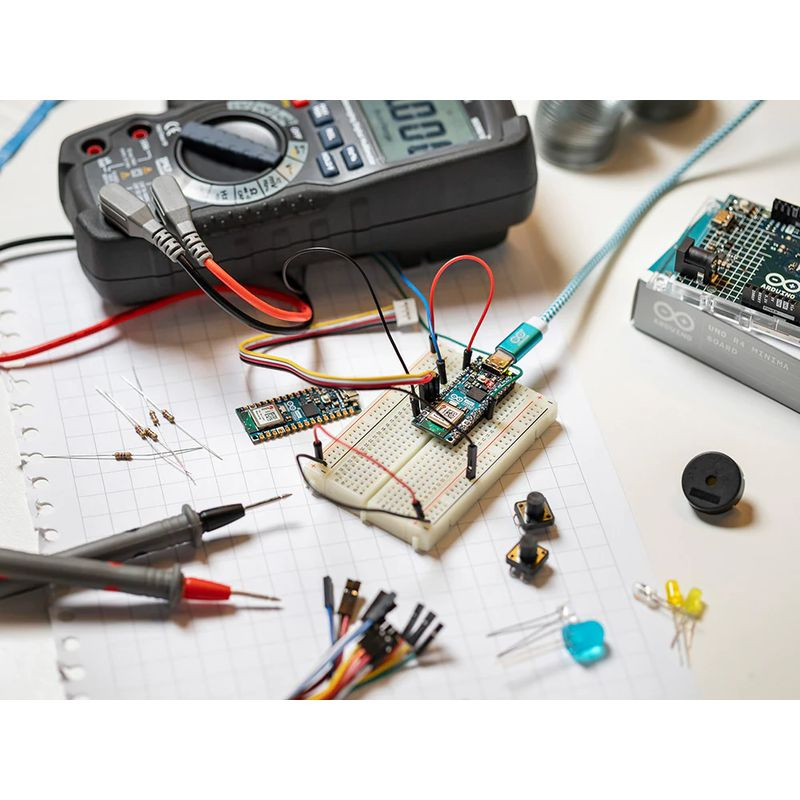
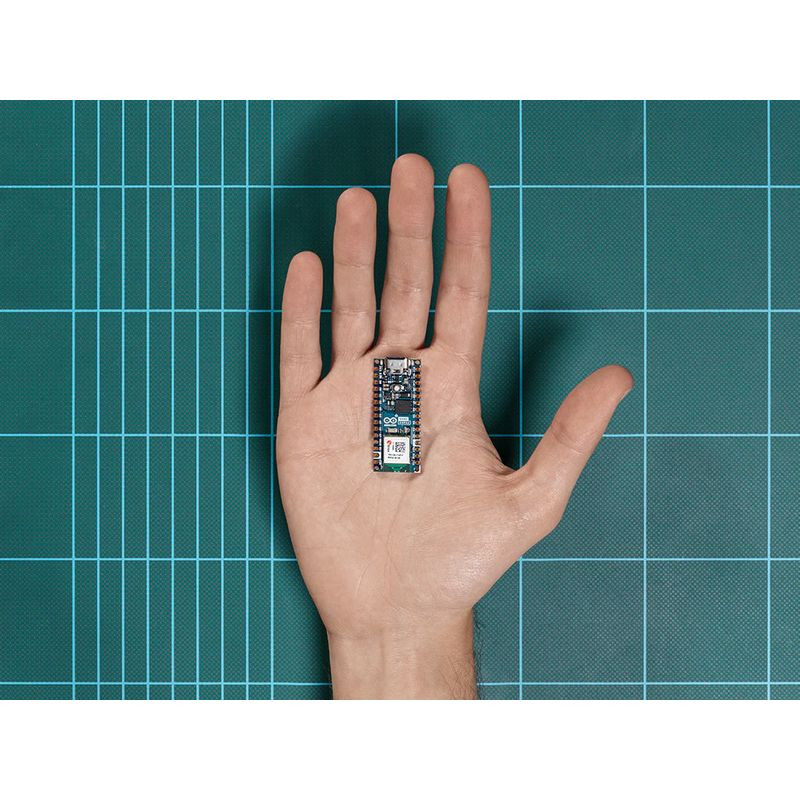
Introducing the Nano ESP32, a powerful addition to the Arduino ecosystem that brings the popular ESP32-S3 to the world of Arduino and MicroPython programming. Whether you're a beginner stepping into the world of IoT or MicroPython, or an advanced user looking to incorporate it into your next product, the Nano ESP32 is the perfect choice. It covers all your needs to kick-start your IoT or MicroPython project with ease.
Let's explore the key features of the Nano ESP32:
There are no more excuses to delay your exploration of IoT and MicroPython. The Nano ESP32 provides everything you need to start creating and discovering the endless possibilities.
| Board | Name | Arduino® Nano ESP32 with headers |
| SKU | ABX00083 | |
| Microcontroller | u-blox® NORA-W106 (ESP32-S3) | |
| USB connector | USB-C® | |
| Pins | Built-in LED Pin | 13 |
| Built-in RGB LED pins | 14-16 | |
| Digital I/O Pins | 14 | |
| Analog input pins | 8 | |
| PWM pins | 5 | |
| External interrupts | All digital pins | |
| Connectivity | Wi-Fi® | u-blox® NORA-W106 (ESP32-S3) |
| Bluetooth® | u-blox® NORA-W106 (ESP32-S3) | |
| Communication | UART | 2x |
| I2C | 1x, A4 (SDA), A5 (SCL) | |
| SPI | D11 (COPI), D12 (CIPO), D13 (SCK). Use any GPIO for Chip Select (CS) | |
| Power | I/O Voltage | 3.3 V |
| Input voltage (nominal) | 6-21 V | |
| Source Current per I/O Pin | 40 mA | |
| Sink Current per I/O Pin | 28 mA | |
| Clock speed | Processor | up to 240 MHz |
| Memory | ROM | 384 kB |
| SRAM | 512 kB | |
| External Flash | 128 Mbit (16 MB) | |
| Dimensions | Width | 18 mm |
| Length |
45 mm |
|
SCHEMATICS IN .PDFDATASHEET IN .PDF
Absolutely! This board fully supports MicroPython. For detailed information on setting it up and getting started with MicroPython, please visit docs.arduino.cc/nano-esp32.
The Nano ESP32 can be powered in two ways. Firstly, you can power it via the USB port, which activates the VBUS pin as an output. Alternatively, you can supply power through the VIN pin, accepting an input voltage range of 5 to 18 Volts.
Yes, if you are an ESP32 user, simply install the latest version of the Arduino Nano ESP32 core through the board manager in the Arduino IDE. For more information, please refer to the official documentation page.
The Arduino Nano ESP32 can run code written for other ESP32 devices without any fuss. It's designed to be fully compatible with the ESP32 ecosystem, making it easy to port existing code.