

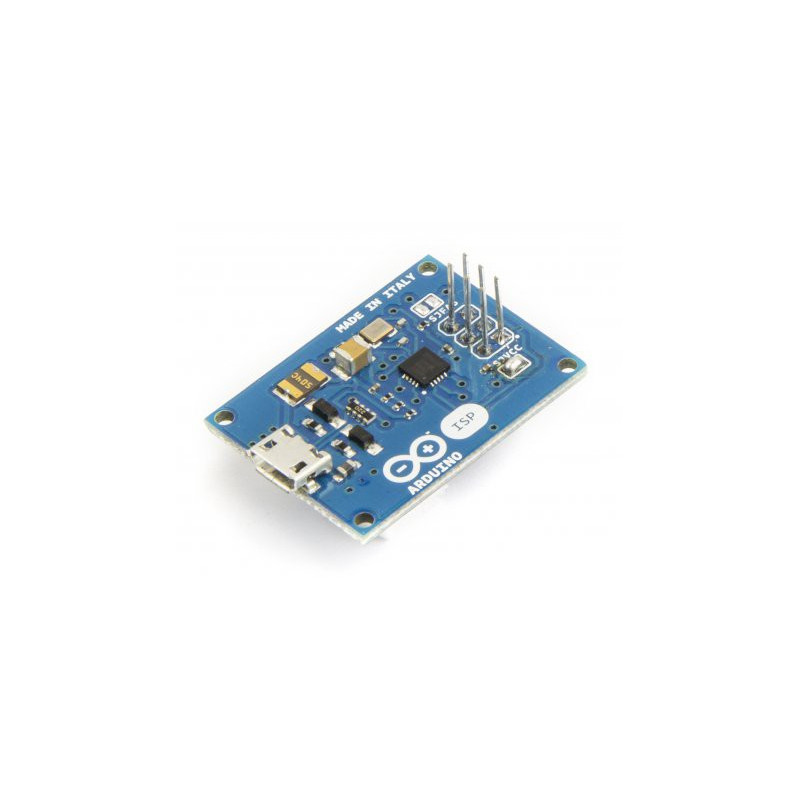
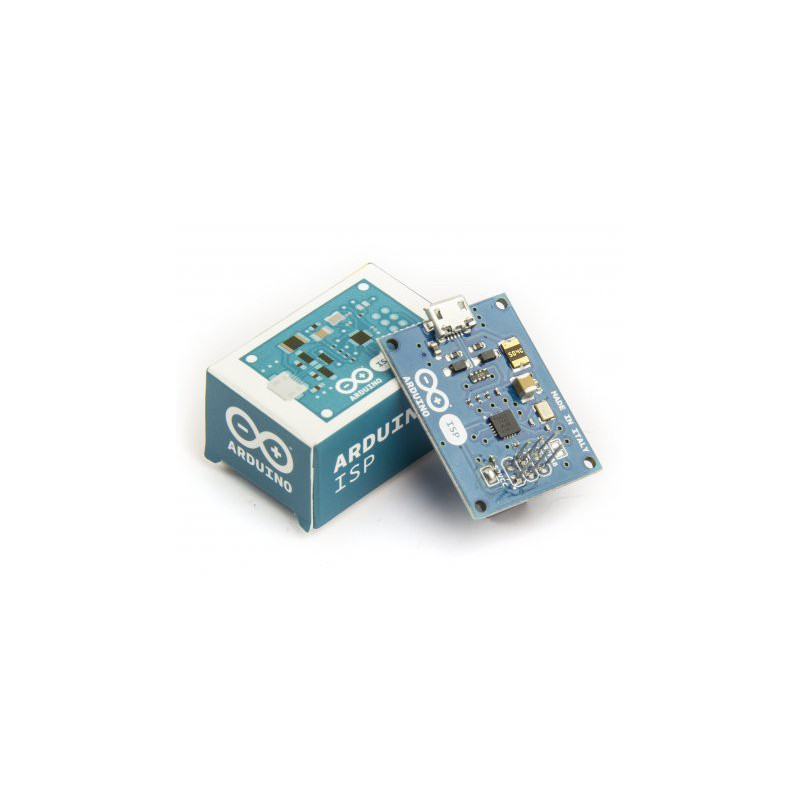
location_on 4131 Fraser St. Vancouver BC Get Directions
phone 604-875-1993 Call us
access_time Hours
| Monday - Friday | 9AM - 5:30PM |
| Saturday - Sunday & Holidays | Closed | See Holiday Hours |




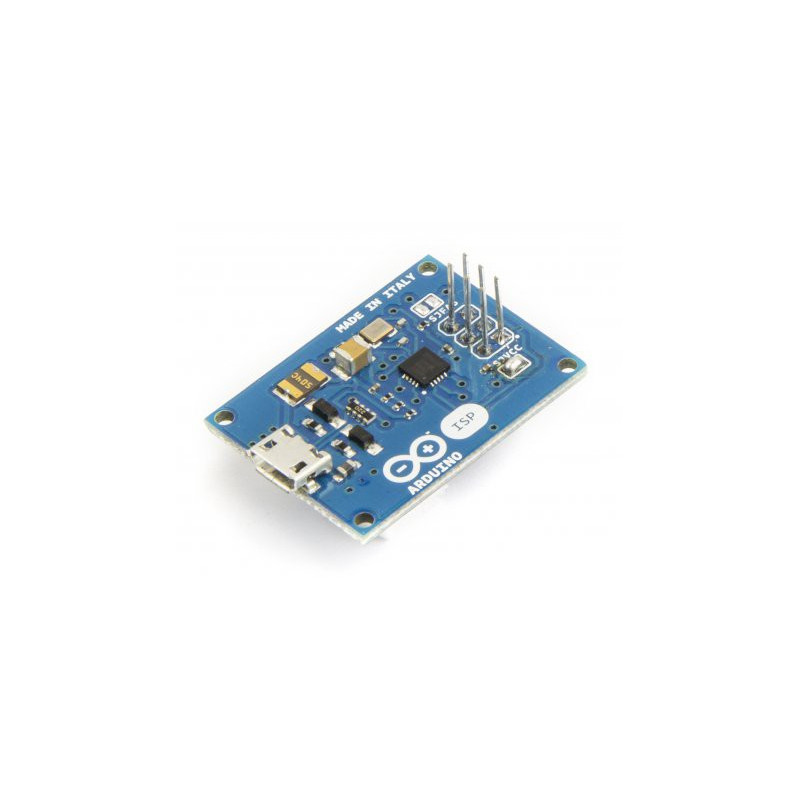
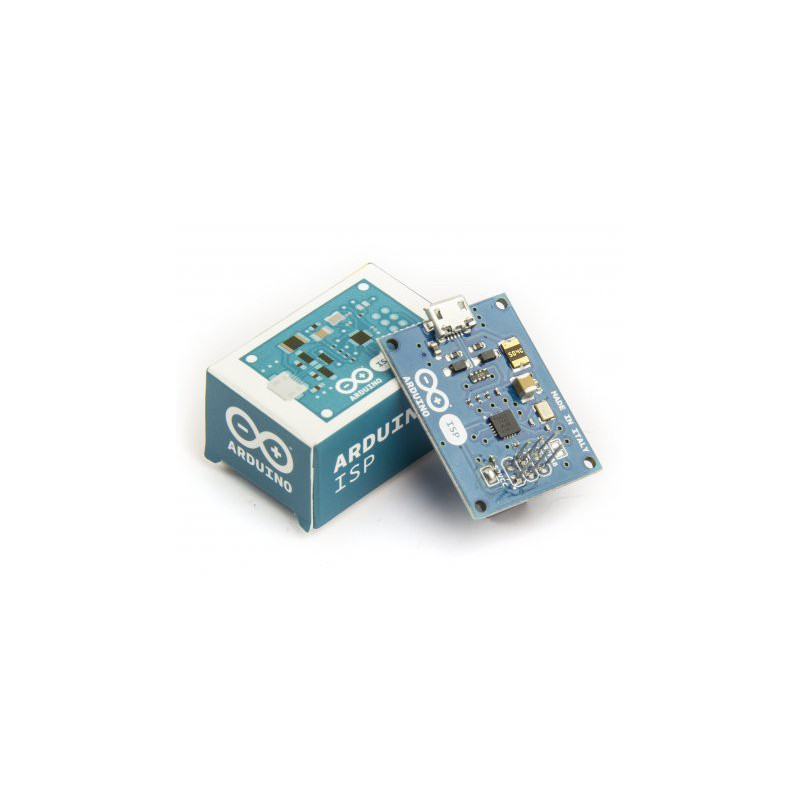


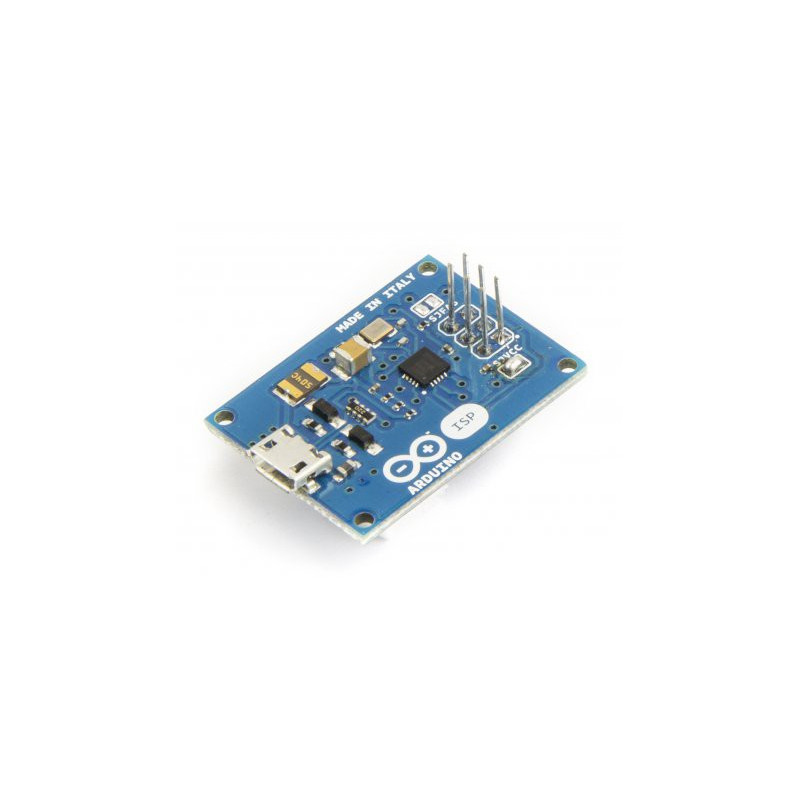
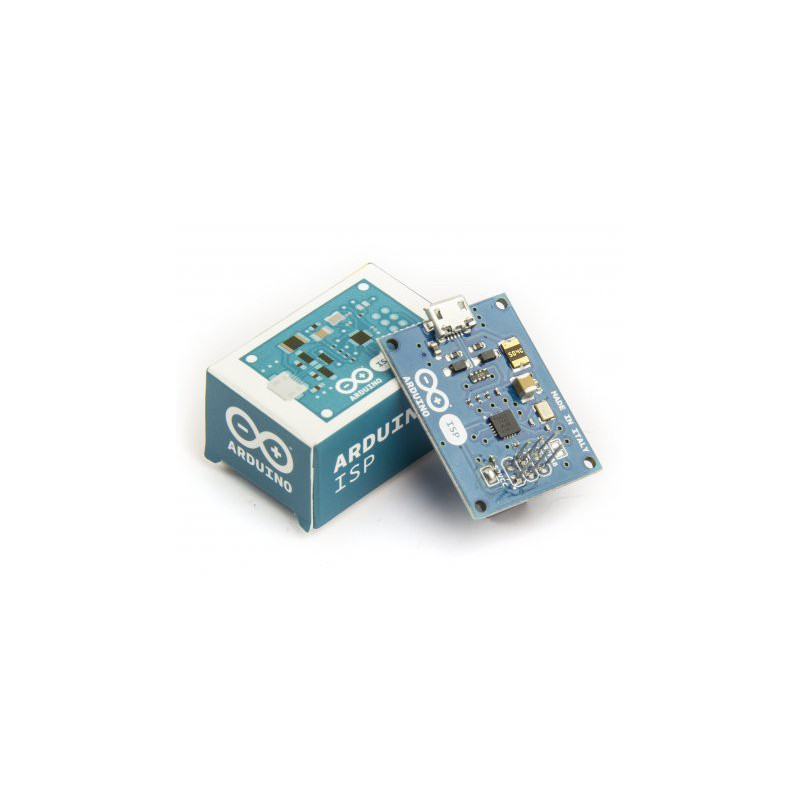
This item has been retired.
With this programmer you can upload sketches and burn the bootloader on any Arduino (or other brand) AVR based boards through the ISP connector. By uploading a sketch with an external programmer you can remove the bootloader and use the extra space for your sketch.
The Arduino ISP can also be used to burn the bootloader on your Arduino, so you can recover it if you accidentally corrupt the bootloader. Burning the bootloader is also necessary when you use a new ATmega microcontroller in your Arduino, and you need the bootloader in order to upload a sketch in the usual way.
| Microcontroller | ATtiny44 |
| Operating Voltage | 5 V |
| Connection with the computer | micro USB |
| Connection with the target board | ICSP |
