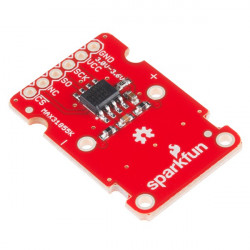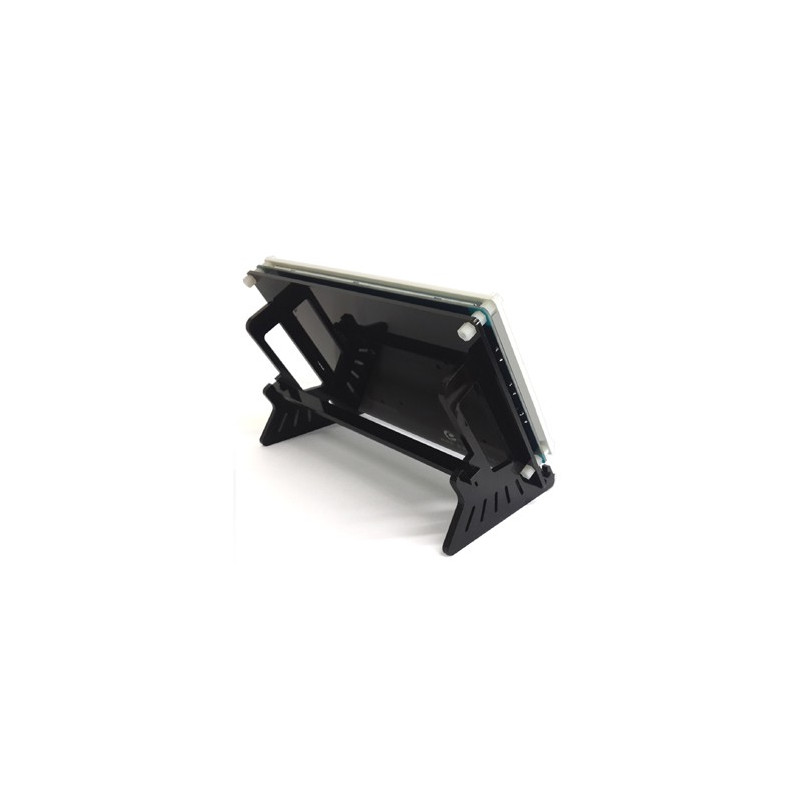
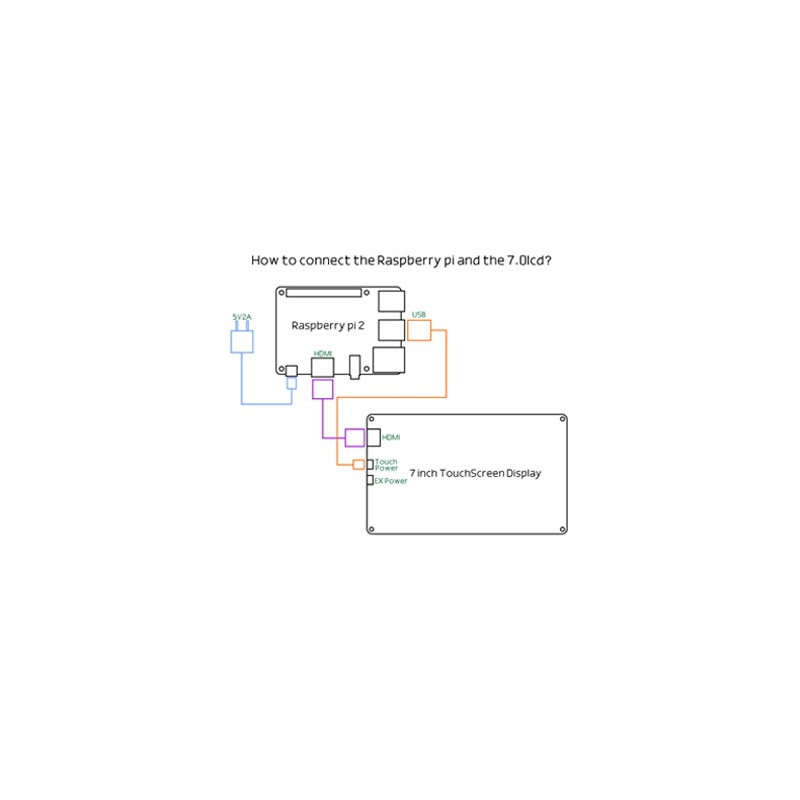


location_on 4131 Fraser St. Vancouver BC Get Directions
phone 604-875-1993 Call us
access_time Hours
| Monday - Friday | 9AM - 5:30PM |
| Saturday - Sunday & Holidays | Closed | See Holiday Hours |


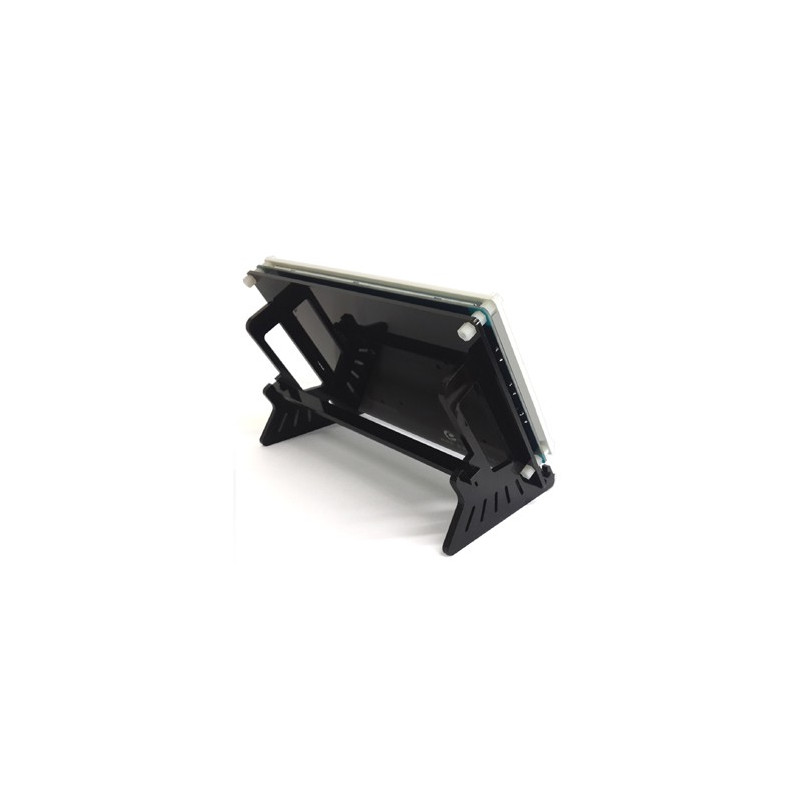
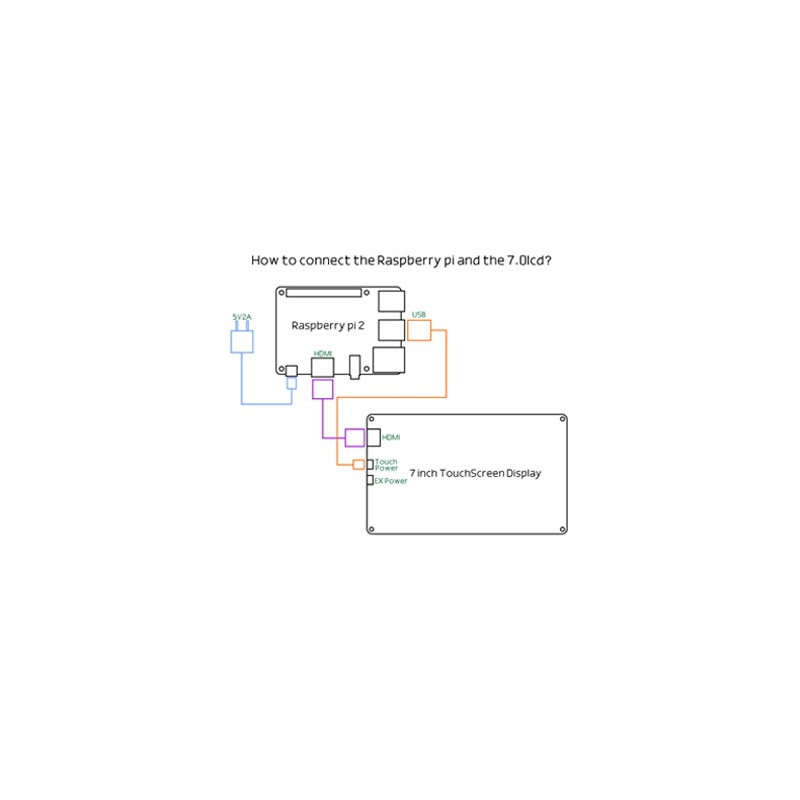


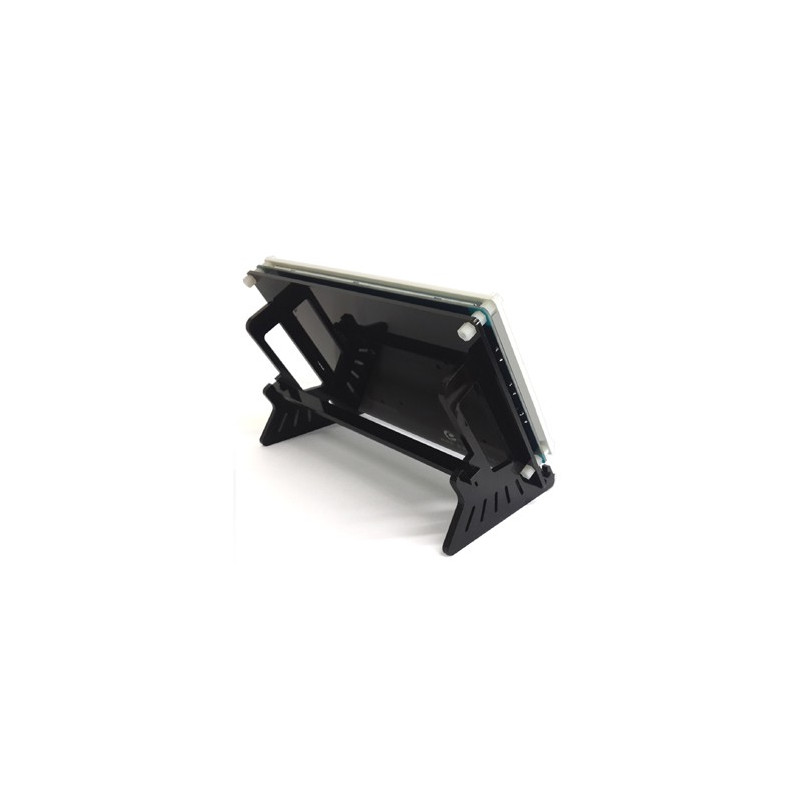
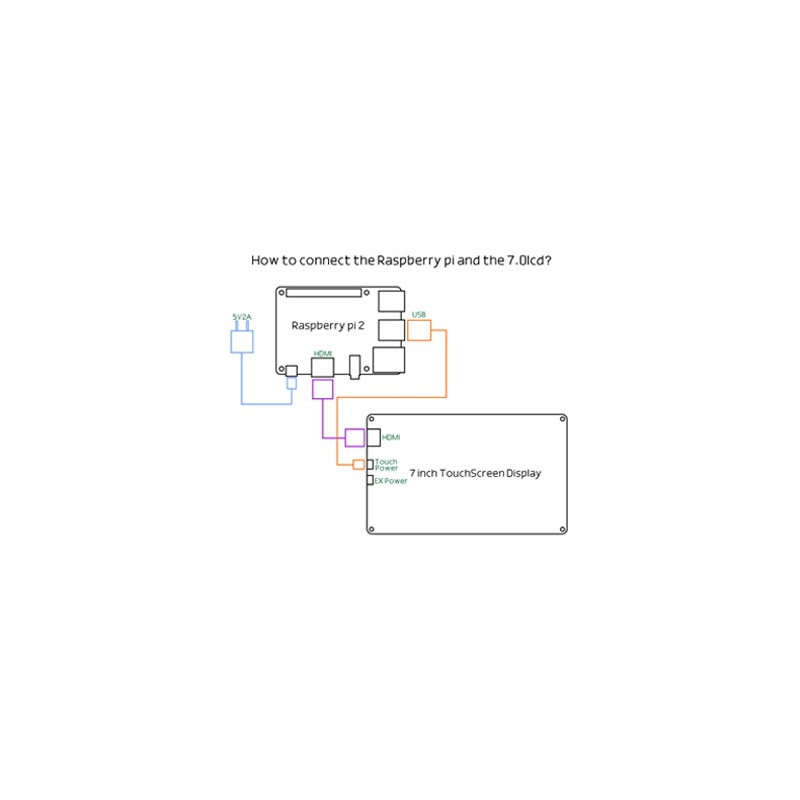


The touchscreen can support Pi 3 Now !only just edit config.txt for setting resolution or use we provide config as below URL,make sure the the power supply is 5V 2.5A for Pi or extal power for touchscreen.
A good solution for those seeking for a bigger resolution display. supports muti Embedded single board computer ,it can work as a computer monitor just like any other general HDMI screen too (win7、win8、win 10 is available) we Provide the customized raspberry and Banana pro/pi raspbian and Ubuntu image,Beaglebone black Angstrom and Android 4.2.2,we design a Customized shell make your pi / Bpi / BB to be a really Integrated Computer.
It very easy to setup, We have packaged the customized image with the driver for you, which based on the official Operating System, so you don,t need to download driver with the step and step instructions. and we provide the touch driver for raspbian,which can install your raspbian. We provide a detail user guide file at our website . After the image installation, power on the board, contect the cables for LCD,it may take 20 seconds for loading the driver, and then the LCD will work.
If you choose to use a distribution(Raspbian/Ubuntu/win10 Iot) from the Raspberry Pi Website in place of our pre- compiled distributions, you only should locate the “config.txt” file we provided, then replace the original “config.txt” file and save. It can work properly.
The best simple way is add the follow line to the end of the config.txt:
hdmi_group=2
hdmi_mode=1
hdmi_mode=87
hdmi_cvt 800 480 60 6 0 0 0
max_usb_current=1
saved and reboot.
(The screen has the protective film in order to protect it shipping safe ,you can remove it when used.)
Version1.4 Features:
●7.0-inch TFT Resistive touch screen display, 800x480 Resolution
●HDMI input
●Powered and touch by USB
●Powered by USB,5V@1A
Version1.3 Features:
●7.0-inch TFT Resistive touch screen display, 800x480 Resolution
●HDMI input
●Powered and touch by USB
●Powered by USB,5V@1A
Package Content:
7.0 Touch Screen LCD Display(Version1.4) x1
UBS cable x1
Customized shell for lcd(need to assemble by youself)x1
DVD x1
Note : case for main board is not included