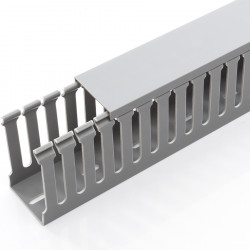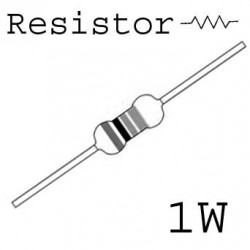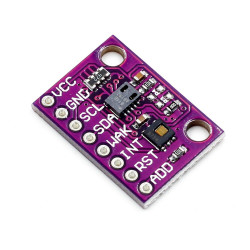Store address and hours
location_on 4131 Fraser St. Vancouver BC Get Directions
phone 604-875-1993 Call us
access_time Hours
| Monday - Friday | 9AM - 5:30PM |
| Saturday - Sunday & Holidays | Closed |
| See Holiday Hours | |

-
 close
close -
CATEGORIES
-
-
-
-
-
-
-
-
-
-
-
-
-
Featured Items
-
-
-
-
-
-
-
More mirco-controllers
-
More Developement Tools
-
-
More Prototyping
-
More Modules
-
-
Featured Items
-
More prototyping Tools
-
-
-
-
-
-
-
-
Featured Item
-
-
-
-
-
-
-
Featured Items
-
-
-
-
-
-
-
-
-
-
Featured Items
-
-
-
-
-
-
-
-
-
-
-
Featured Items
-
-
-
-
-
-
-
-
-
Featured Items
-
-
-
-
-
-
Popular Cleaners
-
-
-
Featured Items
-
-
-
-
-
-
-
Featured Items
-
-
-
-
-
Featured Items
-
-
-
-
Featured Products
-
-
-
-
-
more motor
-
-
more power supplies
-
-
Featured Items
-
-
-
more electrical devices
-
-
-
-
-
-
-
Featured Items
-
-
-
-
-
-
BRANDS
-
- PROJECTS
-
COMMUNITY
-
-
-
FEATURED POSTS
-
-
-
- SALE
PLC CONTROLLER 10 I/O'S RELAY MODULE WITH CPU ESP32
Related products
Description
ESP32-based PLC
It has 10 digital inputs / outputs. 10x digital optoisolated inputs (see specifications), and 10x relay outputs (see especifications) configurable by jumpers.
This basic Controllers family offers the possibility of communication between two industrial PLCs using I2C, RS485, WiFi or Ethernet obtaining a master-slave connection.
Instant connection and programming
The Basic Controllers family, as it uses an ESP32, lets you program it through the USB. This feature lets an immediate access in order to program, mantain and prepare it for its set up. It lets you control your equipment with no limits.
Wireless connectivity
A feature-rich MCU with integrated Wi-Fi and Bluetooth connectivity for a wide-range of wireless applications
Standarised modules
The different Basic Controllers devices are programmed exactly on the same way. Once you have used one of them, the rest can be configured using the same methodology.
Expandable
Using the I2C connection, that all the Basic Controllers family has, you can connect up to 127 modules, which means that you can have up to 2.540 Input / Ouputs in Master Slave connection. NOTE: for I2C you need to tell us that requirement.
Flexible and dynamic
All the components are configurable both configure like make your jobs as Master or Slave when used on Master-Slave connection through I2C.
Feature:
10 I/O's optoisolated configurables by jumper
Inputs 5-24 Vdc
Outputs: Relay (220Vac - 5A)
Power supply voltage 12-24V
MCU: ESP32 devkit
WiFi 2.4-2.5 Ghz Bluetooth/BLE
Ethernet Port
RS485
TCP IP
Modbus TCP
Modbus RTU
| 1. Download the open-source software "Arduino IDE" version 1.8.0 or higher and open it. |
| 2. Click on "File" and then on "Preferences". |
| 3. See the "Additional Boards Manager URLs:" text box inside the "Settings" tab and add this URL: http://apps.industrialshields.com/main/arduino/boards/package_industrialshields_index.json |
| 4. Close the preferences window with the “Ok” button. |
| 5. Click on “Tools” menu , and open the “Boards” submenu, and click the “Boards Manager” option, to open the Boards Manager window. |
| 6. Search “industrialshields” to the search filter and select to the list and click “Install” or "Update" if you have not got the latest version. |
| 7. Close the "Boards Manager". Now you can select each of our PLCs by clicking on "Tools", then "Board", then "Industrial Shields Boards" and select your family of PLCs. Contact support@industrialshields.com if you have any questions." |
Attachments
ESP32 based PLC
Download (717.43k)
Frequently bought together
Related products
Your recently viewed products























































































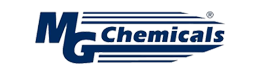
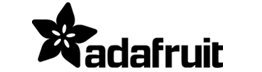







.png)