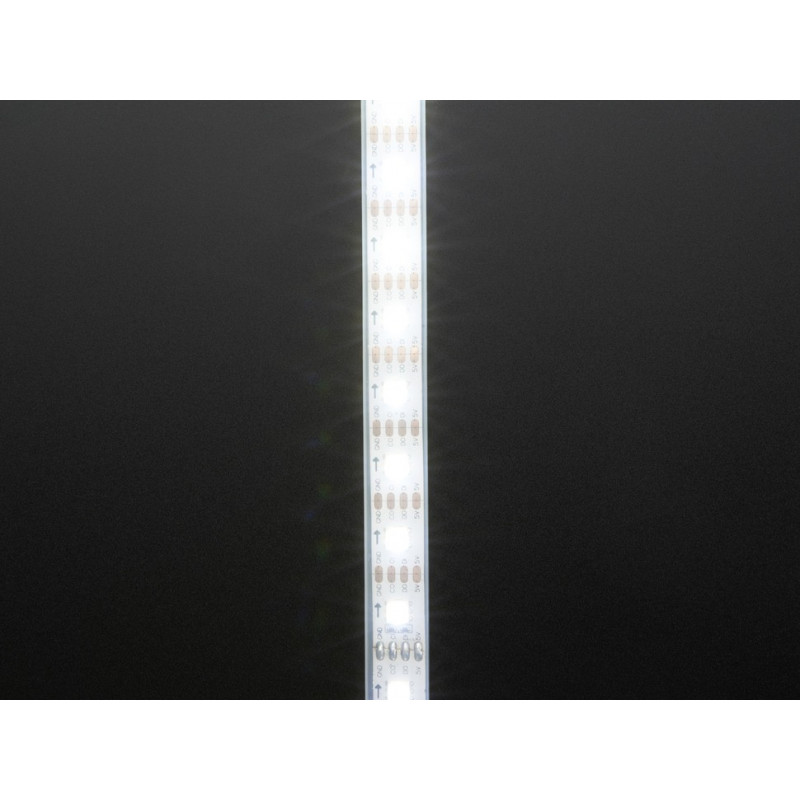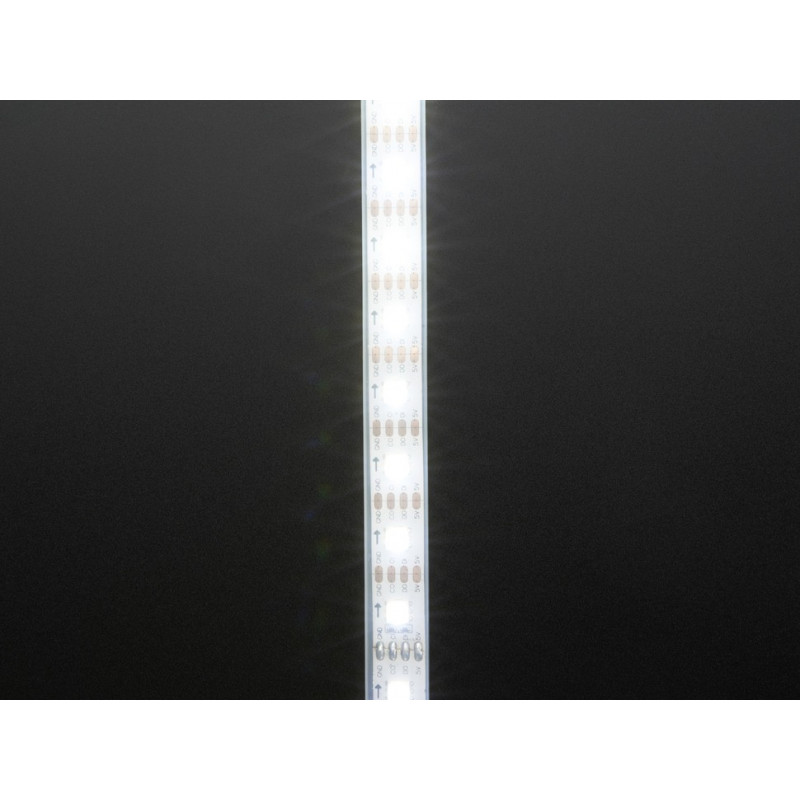


location_on 4131 Fraser St. Vancouver BC Get Directions
phone 604-875-1993 Call us
access_time Hours
| Monday - Friday | 9AM - 5:30PM |
| Saturday - Sunday & Holidays | Closed | See Holiday Hours |


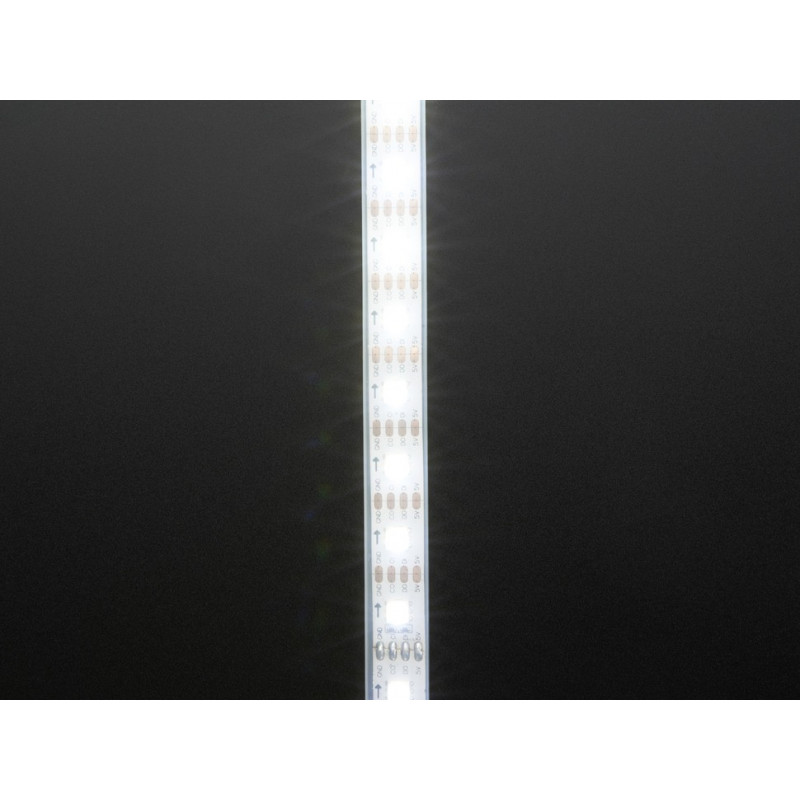


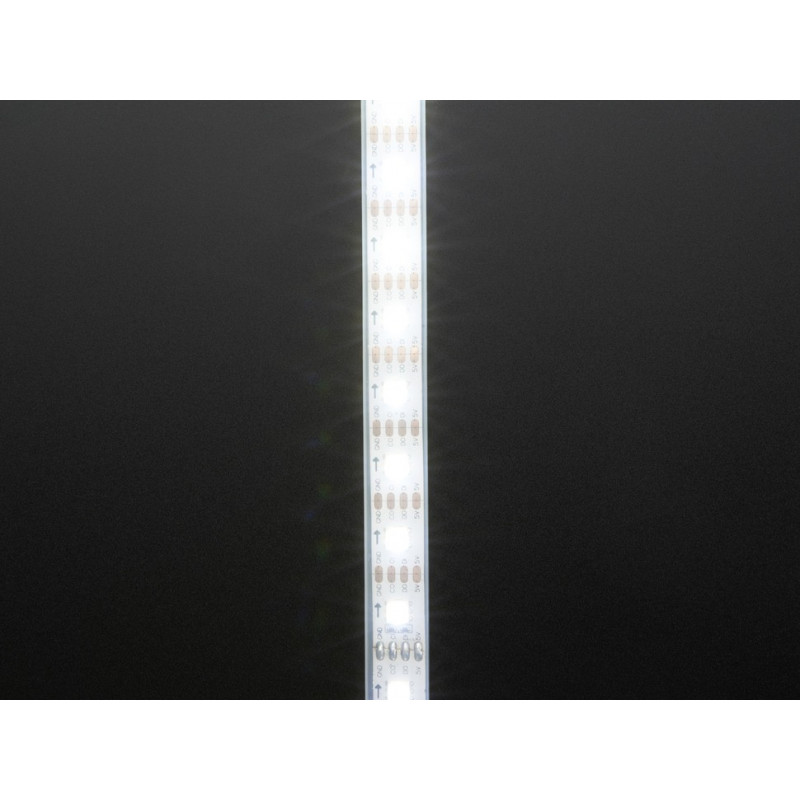


Move over NeoPixels, there's a new LED strip in town! These fancy new DotStar LED strips are a great upgrade for people who have loved and used NeoPixel strips for a few years but want something even better. DotStar LEDs use generic 2-wire SPI, so you can push data much faster than with the NeoPixel 800 KHz protocol and there's no specific timing required. They also have much higher PWM refresh rates, so you can do Persistence-of-Vision (POV) and have less flickering, particularly at low brightness levels.
Make your own smart Cool White LED arrangement with the same integrated LED driver that is used in our DotStar or NeoPixel LED strips. Unlit, the color resembles a yellow Starburst. Lit up these are insanely bright (like ow my eye hurts) and can be controlled with 24 bit high-frequency PWM. The phosphor helps diffuse the 3 white dies inside together for a very bright but consistant light, compared to what you get by trying to mix RGB to make white (which never quite looks right)
However, unlike NeoPixels, these LEDs have 2 wires (input and output) for sending data - one clock pin and one data pin. That means you need two pins, not one, to control DotStars. Because the clock and data is separated, you can use any processor speed or type to control these strips, and you don't have to worry about being careful with the timing. Hardware SPI support is handy but not required. This makes them excellent for use with any microcontroller or microprocessor, including Arduino, Raspberry Pi, BeagleBone, Propeller, SparkCore, and any 'raw' microcontrollers/microprocessors. It's very easy to port the library, and you can send data to the pixels at up to 32MHz clock rate!
NeoPixel LEDs use 800 KHz protocol so specific timing is required. On NeoPixels, the PWM rate is 400 Hz, which works well but is noticeable if the LED is moving. In comparison, DotStars have a 20 KHz PWM rate, so even when moving the LED around, you won't see the pixelation, the blending is very smooth. (we recommend DotStars if you can use them!)
This is the 60 LED-per-meter version of our DotStar strips, on white flex PCB. We also have this in Warm White and RGB full color.
The strip is made of flexible PCB material, and comes with a weatherproof sheathing. You can cut this stuff pretty easily with wire cutters, there are cut-lines every 1 LED. Solder to the 0.1" copper pads and you're good to go. Of course, you can also connect strips together to make them longer, just watch how much current you need! We have a 5V 4A power supply that can drive a half meter or meter, a 5V/10A supply that can drive a couple meters (depending on use) You must use a 5V DC power supply to power these strips, do not use higher than 6V or you can destroy the entire strip
These strips come in 4 meter reels with a 4-pin JST SM connector on each end. These strips are sold by the meter! If you buy 4 meters at a time, you'll get full reels with two connectors. If you buy less than 4m, you'll get a single strip, but it will be a cut piece from a reel which may or may not have a connector on it. To wire up these strips we suggest picking up some JST SM plug and receptacle cables for the signal wires For the power wires, you will also probably want a 2.1mm DC jack to wire in so you can connect one of our 5V wall adapters to power it.
The manufacturer of the APA102C smart LED used in this strip used to be GRB order, and has changed in 2015 to have BRG color order. This means if you are using our DotStar library, you'll need to change the initialization to tell it which you are using. Check the tutorial for details on how to do this! The LED colors are otherwise identical, you just have to pipe the data to it in a slightly different order.