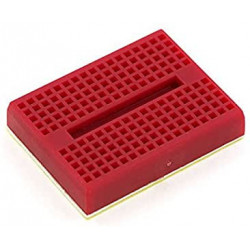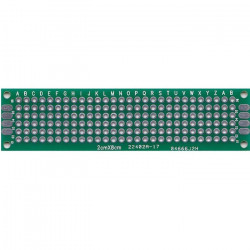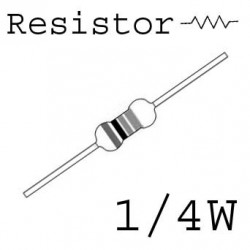location_on 4131 Fraser St. Vancouver BC Get Directions
phone 604-875-1993 Call us
access_time Hours
| Monday - Friday | 9AM - 5:30PM |
| Saturday - Sunday & Holidays | Closed | See Holiday Hours |



If you want to design a clock, timer or counter in your next project, you will need a 4-digit seven-segment display. But a bare 4-digit 7-segment display usually requires 12 connection pins. That’s quite a lot and leaves no room for other modules and sensors.
After all, wouldn’t it be awesome if you could control a 4-digit seven-segment display without tons of wiring? That’s where the TM1637 module comes in. The TM1637 module reduces pin connections to just four. Two pins are used for power connections and the other two pins are for controlling segments.
The TM1637 supports many functions – including ON/OFF and brightness control of the LEDs as well as accessing each of the segments. It also allows you to adjust the brightness of the LEDs at software level.
And another good thing is that once the display is updated by the microcontroller, the TM1637 then takes care of all the work of refreshing the display. Thereby removing the overhead from the microcontroller, which can be off doing other important things.
The TM1637 module includes four 0.36 segment 7-segment displays to display sensor data or temperature. In addition to the four 7-segments, the module has a ‘colon’ at the center which makes it very easy to create clock or time-based projects.
The TM1637 module operates on a supply voltage of 3.3 to 5 volts and communicates via a two-wire bus, so it only requires two data pins plus VCC and ground. The bus is specific to this device, but there are libraries available for Arduino that hide the complexities and make it easier to communicate with the display.
There is a 4-pin right angle male header on the module for making connections.
Library Installation
To talk to the TM1637 chip you’ll need to use a library. Avishay Orpaz has written an excellent library for TM1637 displays, the TM1637Display library. This library has several built-in functions that make controlling the display fairly easy. You just specify which number to display and it is handled for you.
To install the library navigate to the Sketch > Include Library > Manage Libraries… Wait for Library Manager to download libraries index and update list of installed libraries.