Store address and hours
location_on 4131 Fraser St. Vancouver BC Get Directions
phone 604-875-1993 Call us
access_time Hours
| Monday - Friday | 9AM - 5:30PM |
| Saturday - Sunday & Holidays | Closed | See Holiday Hours |

-
 close
close -
CATEGORIES
-
-
-
-
-
-
-
-
-
-
-
-
-
Featured Items
-
-
-
-
-
-
-
More mirco-controllers
-
More Developement Tools
-
-
More Prototyping
-
More Modules
-
-
Featured Items
-
More prototyping Tools
-
-
-
-
-
-
-
-
Featured Item
-
-
-
-
-
-
-
Featured Items
-
-
-
-
-
-
-
-
-
-
Featured Items
-
-
-
-
-
-
-
-
-
-
-
Featured Items
-
-
-
-
-
-
-
-
-
Featured Items
-
-
-
-
-
-
Popular Cleaners
-
-
-
Featured Items
-
-
-
-
-
-
-
Featured Items
-
-
-
-
-
Featured Items
-
-
-
-
Featured Products
-
-
-
-
-
more motor
-
-
more power supplies
-
-
Featured Items
-
-
-
more electrical devices
-
-
-
-
-
-
-
Featured Items
-
-
-
-
-
-
BRANDS
-
- PROJECTS
-
COMMUNITY
-
-
-
FEATURED POSTS
-
-
-
- SALE
NEOPIXEL WIFI CONTROLLER, ART-NET COMPATIBLE, 4P TTL OUTPUT, SP801E
Description
[Widely compatible] SP801E controller is compatible with a variety of Art-Net protocol-based upper computer software. Support almost all one-wire LED driver ICs, such as WS2812B, WS2811, SK6812, WS2815, etc. (Do not control 5050RGB or RGBW LED strips without ICs).
[2 working network modes] AP mode and STA mode (LAN). AP(Access Point) mode--Controller and Phone connect directly, controller works as an access point. STA(Station) mode--Controller and phone are in one same WiFi network, in this network, users can operate the controller.
[Customized multiple effects] Adjustable direction, width, color, length, and shape. Multiple multi-color dynamic modes, and multiple single-color modes such as overlay, flash, flow, and static.
[Multiple functions] Built-in text, music and other multi-type layer effects, support two effect layers overlay. Support real-time preview, can record the current scene to the controller storage space, can create a scene program list.
[SP801E controller] The controller is controlled by mobile APP, support IOS10.0 and Android 4.4 (controller does not support 5G WiFi network). Support modify device name, calibrate RGB channel order, firmware OTA upgrade. Output signal: 4-port TTL signals; Maximum pixel number : 1024 / port.
Specifications:
- Working temperature : -20℃~60℃;
- Working Voltage : DC5V~24V;
- Working Current : 25mA~130mA;
- Flash Capacity : 128M;
- Output signal: 4-port TTL signals;
- Maximum pixel number : 1024 / port;
- Dimension: 80mm*41mm*20mm;
- LED driver IC: Normal one-wire RZ code LED driver IC .
Working Modes:
- 1.AP(Access Point) mode:Controller and Phone connect directly, controller works as an access point.
1> Go to your phone Settings page, connect the controller(SSID like SP801E_XXX, the default password is 12345678);
2> Open the BanlanX App, Click “+” button to configure the new SP801E controller,then the controller will be showed on the device list; - 2.STA(Station) mode:Controller and phone are in one same WiFi network, in this network, users can operate the controller.
There are two ways to configure the controller into the local WiFi network:
1> Connect your phone or tablet to a 2.4G Wi-Fi network.(Doesn't support 5.0G Wi-Fi network)
2> Open the App and click ”+” button to scan devices, click Add manually and select SP801E controller in the device category;
3> Input your Wi-Fi network password;
4> BluFi config and AP config:
•BluFi config: Press and hold device’s “STA/A” button until the green led indicator flashes, then the device enters the network configuration state, click next and select the device you want to add;
•AP config: Switching the device to the AP mode, click next and connect your phone’s WIFI to the named like SP801E_XXX hotspot, password is 12345678,and return to the APP;
5> Pressing next step to wait for the configure processing finish;
6>After the configuration finished, the LED indicator will turn into solid green, the controller will be showed on the device list.
Note:
1. Please keep your phone, the Wi-Fi router and the controller closer together to maintain a better signal connection during configuration.
2. It can only support 2.4Ghz WIFI and cannot support 5Ghz WIFI when used in STA mode (LAN connection mode).
3. The controller cannot adjust the output voltage of VCC. This means that the output voltage of the power supply must be the same as the operating voltage of the led light. If your light requires 5V input, use a 5V power supply, never use a 12V or 24V power supply.
4. When connecting to a wifi network in STA mode (LAN connection mode), the distance between the controller and the wifi router is within three meters. After the controller is powered on, please enter the wifi pin code within 20 seconds.
Package:
1x SP801E WiFi Controller
1x 3pin JST connector
1x Mini Screwdriver
1x User Manual
Related products


















































































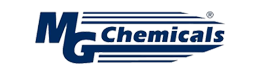
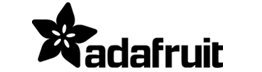







.png)


















