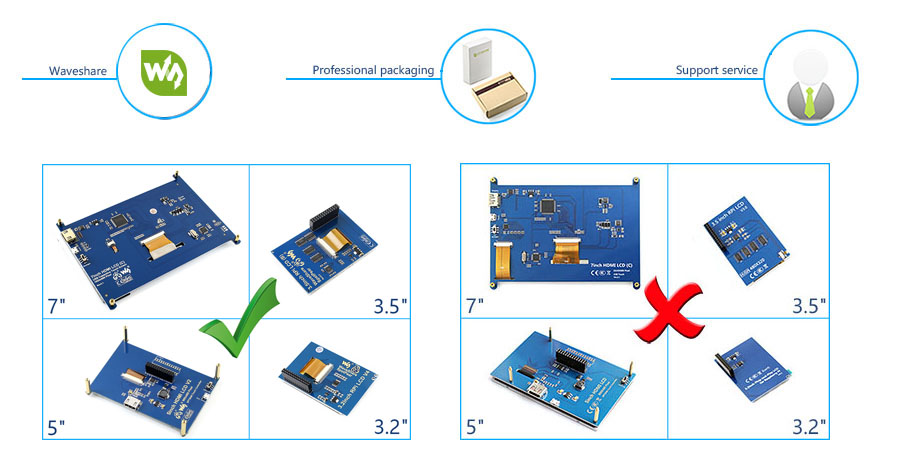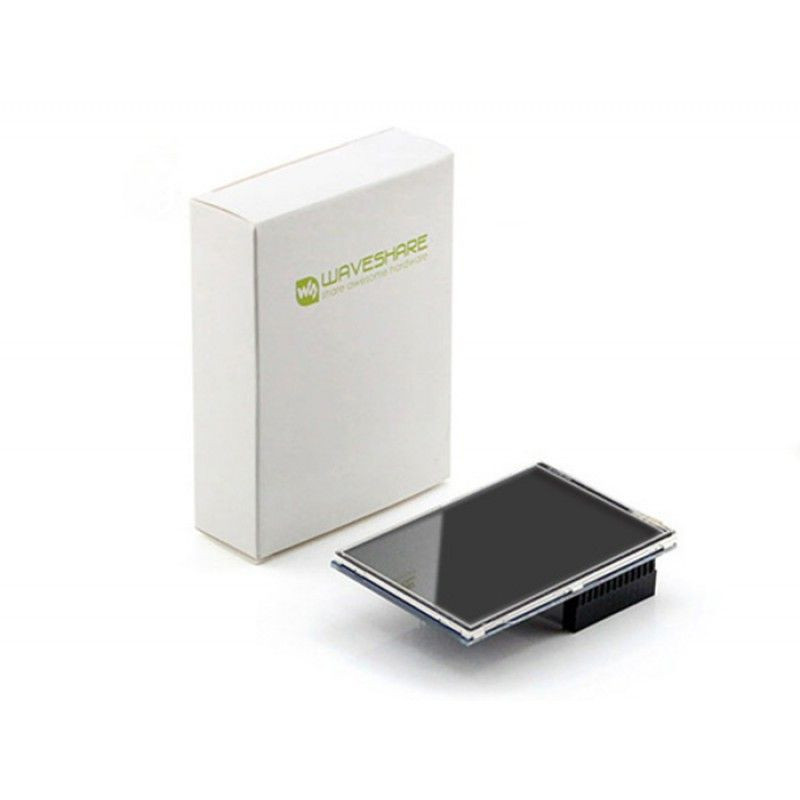
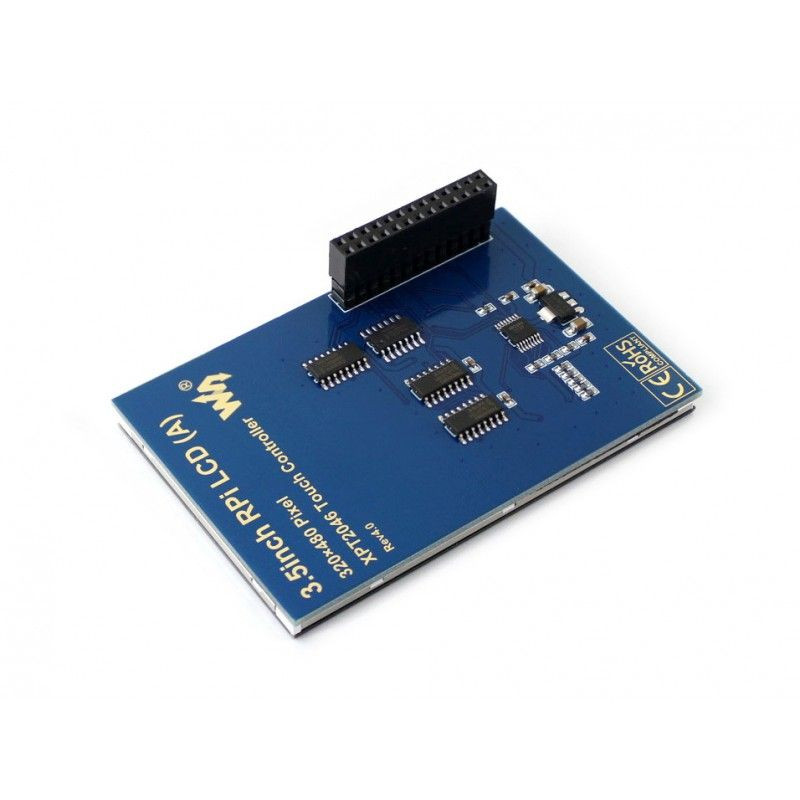
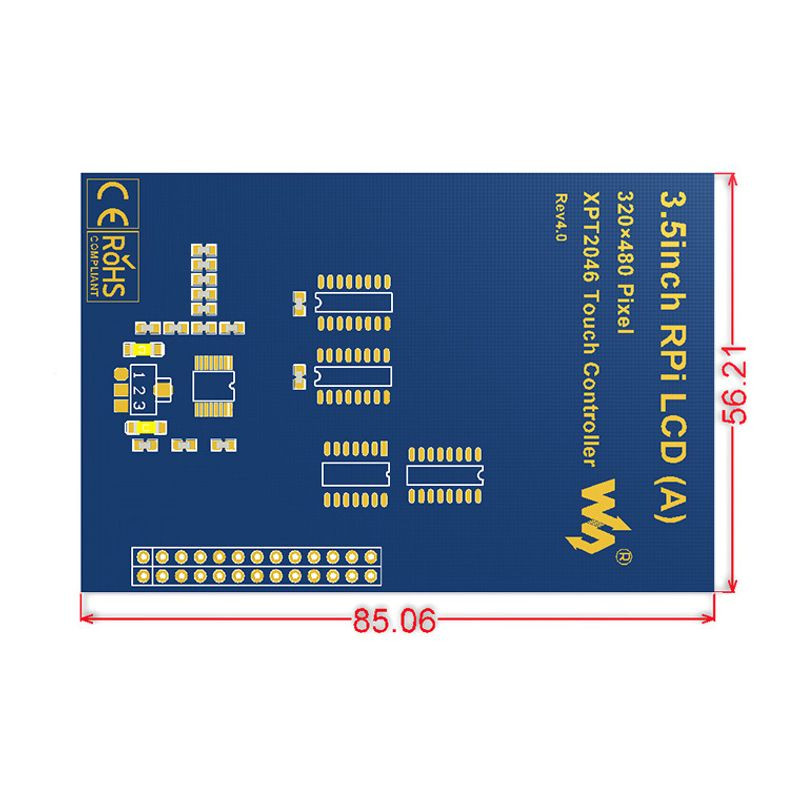
location_on 4131 Fraser St. Vancouver BC Get Directions
phone 604-875-1993 Call us
access_time Hours
| Monday - Friday | 9AM - 5:30PM |
| Saturday - Sunday & Holidays | Closed | See Holiday Hours |




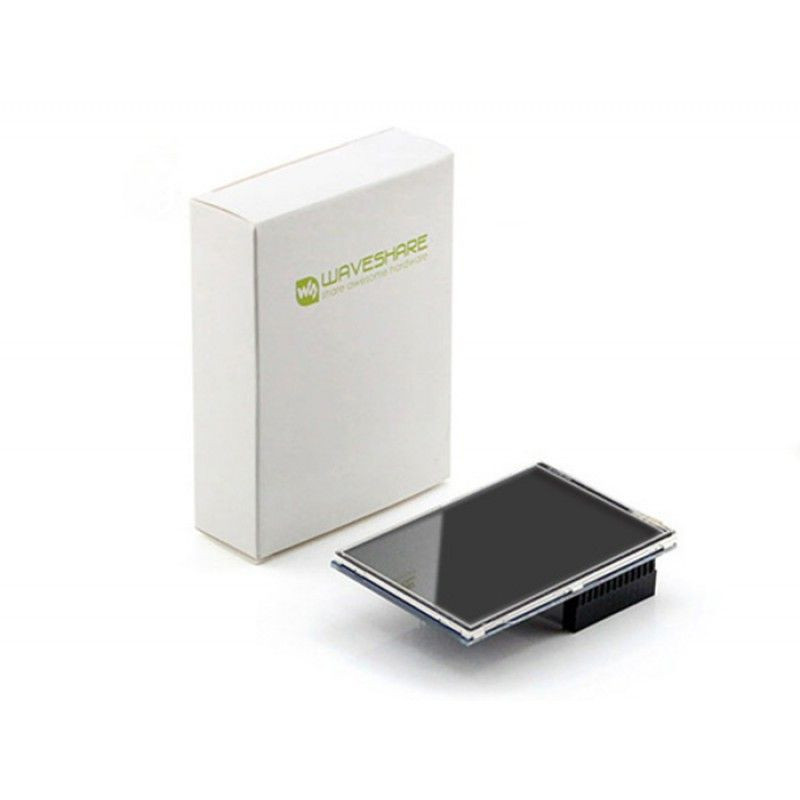
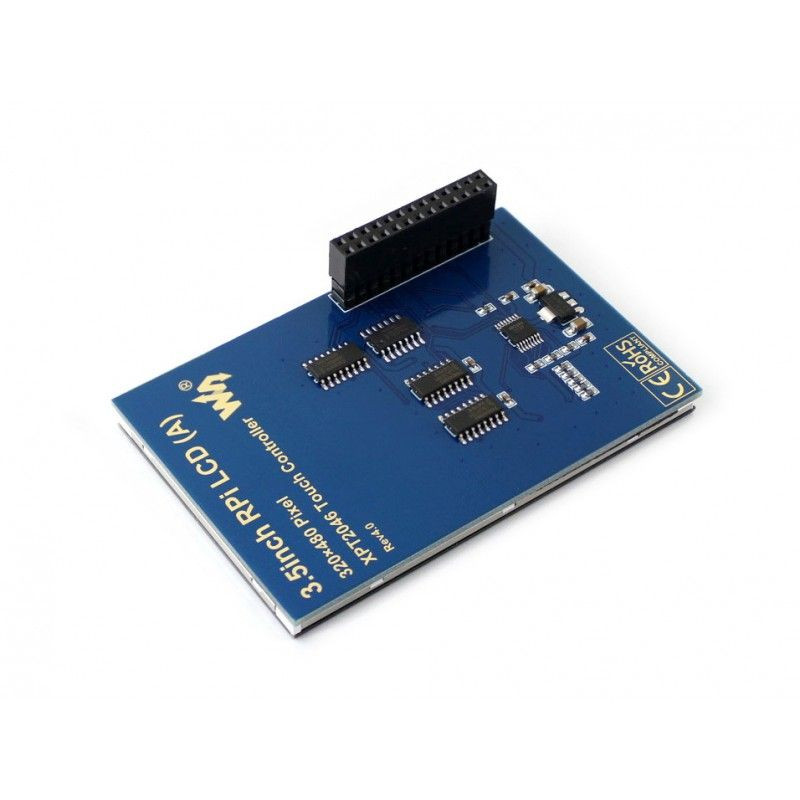
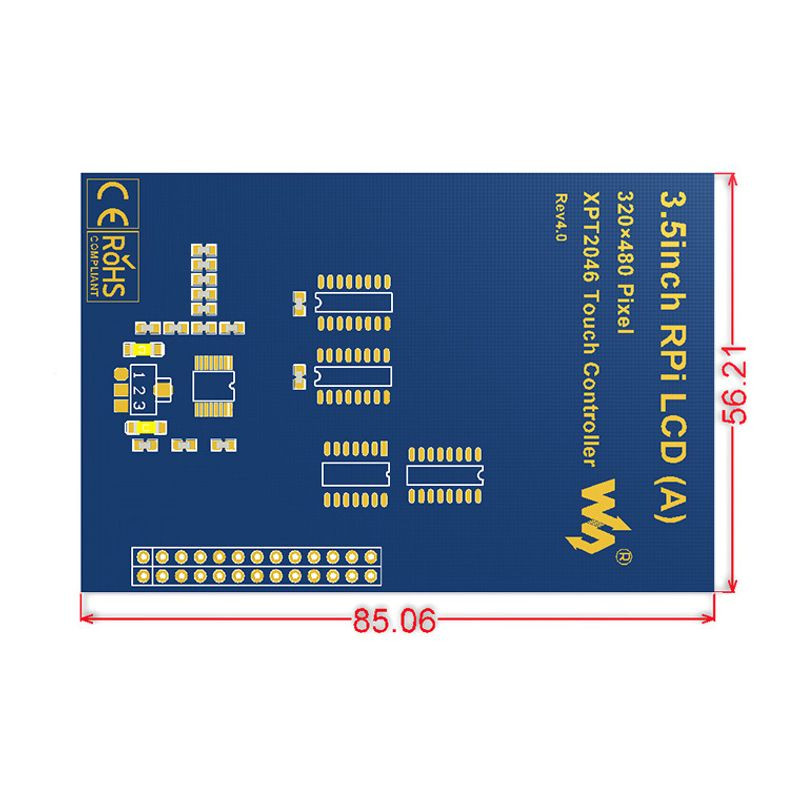


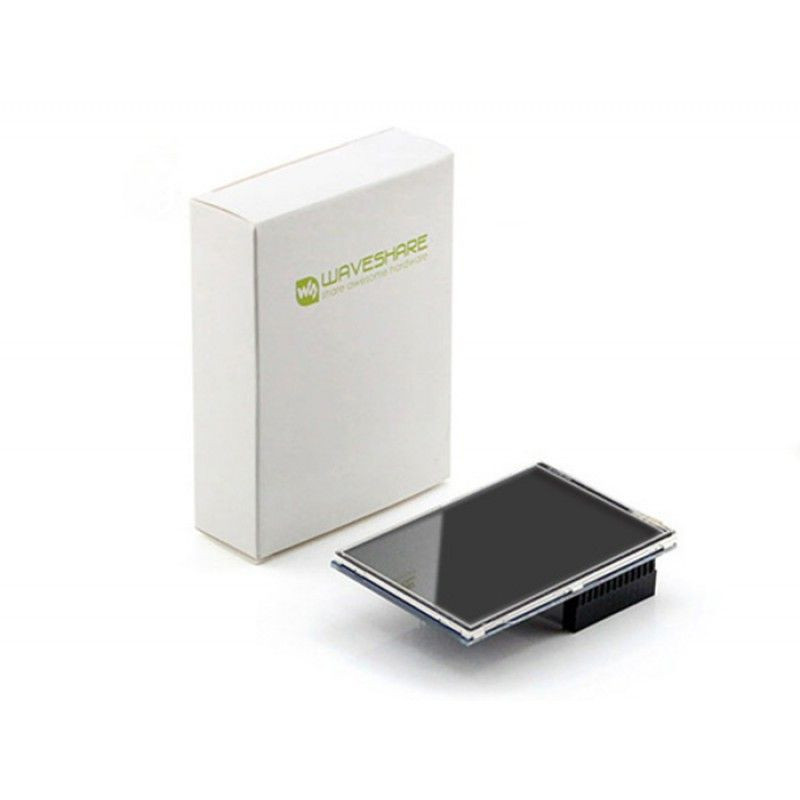
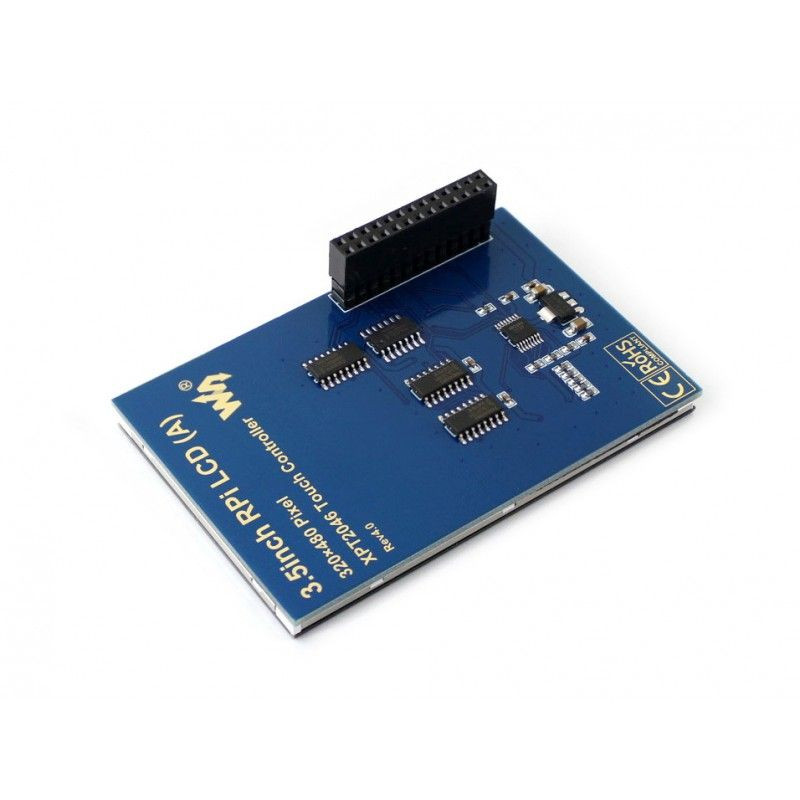
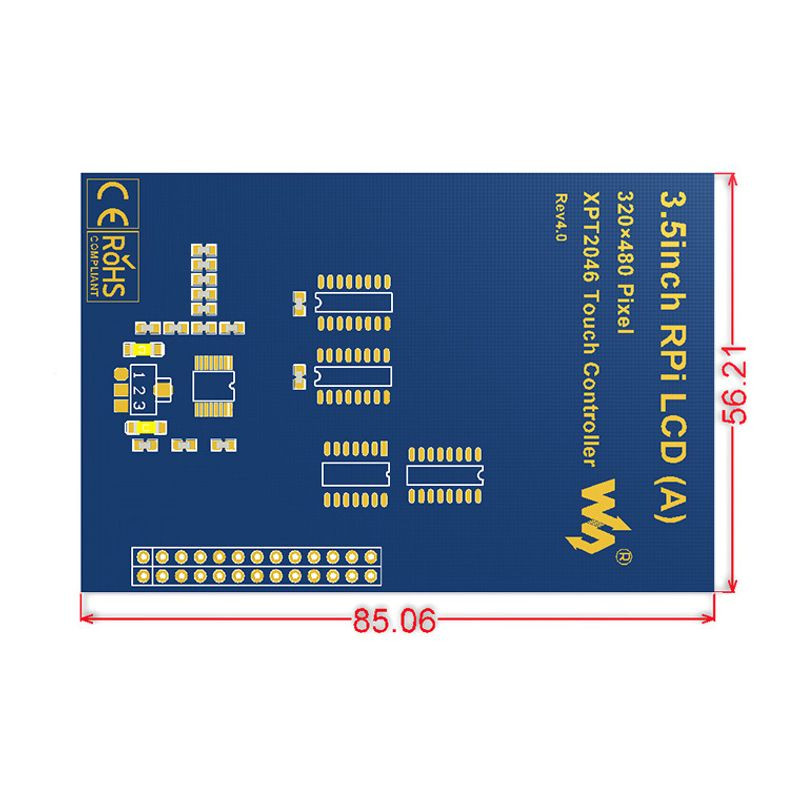
| LCD TYPE | TFT |
|---|---|
| LCD INTERFACE | SPI |
| TOUCH SCREEN TYPE | Resistive |
| TOUCH SCREEN CONTROLLER | XPT2046 |
| COLORS | 65536 |
| BACKLIGHT | LED |
| RESOLUTION | 320*480 (Pixel) |
| ASPECT RATIO | 8:5 |
| POWER CONSUMPTION | TBD |
| BACKLIGHT CURRENT | TBD |
| OPERATING TEMP. (℃) | TBD |
| PIN NO. | SYMBOL | DESCRIPTION |
|---|---|---|
| 1, 17 | 3.3V | Power positive (3.3V power input) |
| 2, 4 | 5V | Power positive (5V power input) |
| 3, 5, 7, 8, 10, 12, 13, 15, 16 | NC | NC |
| 6, 9, 14, 20, 25 | GND | Ground |
| 11 | TP_IRQ | Touch Panel interrupt, low level while the Touch Panel detects touching |
| 18 | LCD_RS | Instruction/Data Register selection |
| 19 | LCD_SI / TP_SI | SPI data input of LCD/Touch Panel |
| 21 | TP_SO | SPI data output of Touch Panel |
| 22 | RST | Reset |
| 23 | LCD_SCK / TP_SCK | SPI clock of LCD/Touch Panel |
| 24 | LCD_CS | LCD chip selection, low active |
| 26 | TP_CS | Touch Panel chip selection, low active |
Wiki : www.waveshare.com/wiki/3.5inch_RPi_LCD_(A)
For more info, please check the wiki page.
.
Since the first-generation Raspberry Pi released, Waveshare has been working on designing, developing, and producing various fantastic touch LCDs for the Pi. Unfortunately, there are quite a few pirated/knock-off products in the market. They're usually some poor copies of our early hardware revisions, and comes with none support service.
To avoid becoming a victim of pirated products, please pay attention to the following features when purchasing: