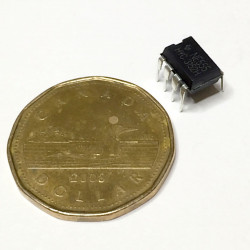location_on 4131 Fraser St. Vancouver BC Get Directions
phone 604-875-1993 Call us
access_time Hours
| Monday - Friday | 9AM - 5:30PM |
| Saturday - Sunday & Holidays | Closed | See Holiday Hours |






The IR Transmitter and Receiver module has both receiver and transmitter in same board. I tried Arduino IR Remote library example to decode Remote signal using below connection, but its not working.
The board also has 3 pin connector (Gnd, 5v, S). How to connect pins to Arduino to receive/decode and send IR signals? (Can't able to find any tutorial for this type of board)
Example Code:
#include <IRremote.h>
int RECV_PIN = 11;
IRrecv irrecv(RECV_PIN);
decode_results results;
void setup()
{
Serial.begin(9600);
irrecv.enableIRIn(); // Start the receiver
}
void loop() {
if (irrecv.decode(&results)) {
Serial.println(results.value, HEX);
irrecv.resume(); // Receive the next value
}
delay(100);
}