





location_on 4131 Fraser St. Vancouver BC Get Directions
phone 604-875-1993 Call us
access_time Hours
| Monday - Friday | 9AM - 5:30PM |
| Saturday - Sunday & Holidays | Closed | See Holiday Hours |














The Case Consists Of 6 Layers Of Acrylic Panels, Please Install According To The Following Steps
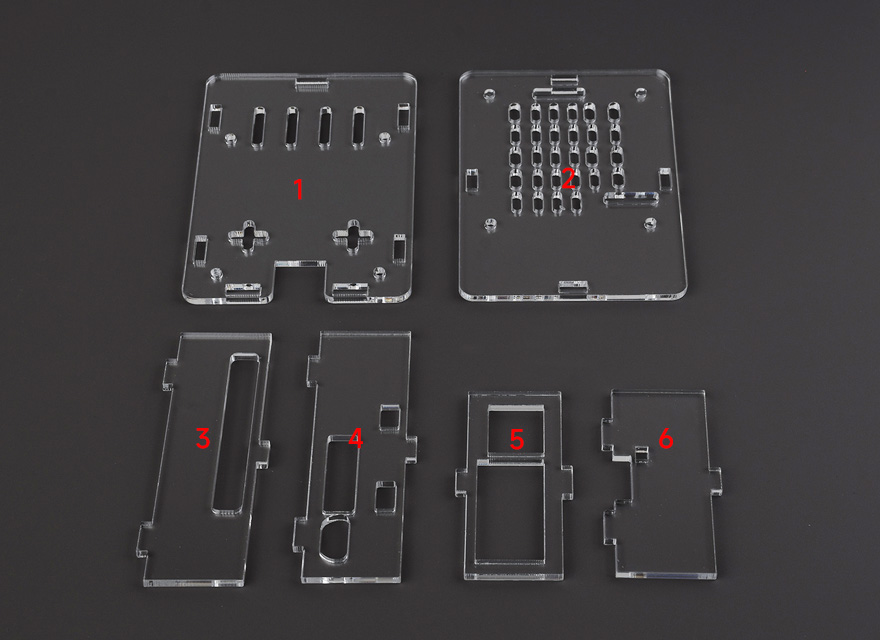
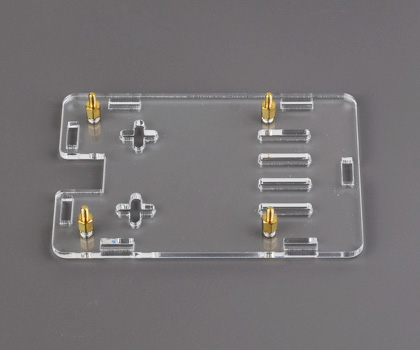
1. Install the short standoffs and screws onto the 1st acrylic panel, please pay attention to the orientation.

2. Install the 5th acrylic panel to the USB ports and Ethernet port of Raspberry Pi 5, and then mount Raspberry Pi 5 on the short standoffs as shown.

3. Fix the Raspberry Pi 5 via long standoffs, then install the 3rd, 4th, and 6th acrylic panels.
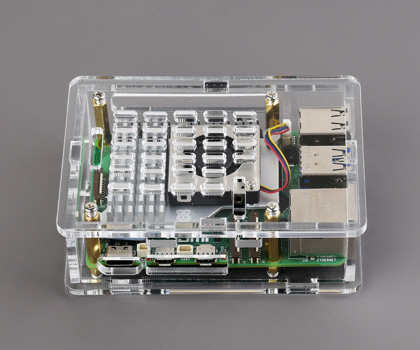
4. Install the active cooler on the Raspberry Pi 5, then install the 2nd acrylic panel on the top and fix it via screws.
* for reference only, the Raspberry Pi 5 and active cooler are NOT included.
if you need to install peripherals such as a camera and DSI display, please connect the peripheral cables first before installing the 2nd acrylic panel.
