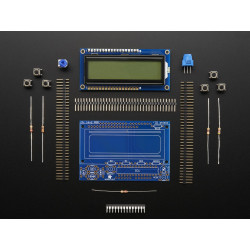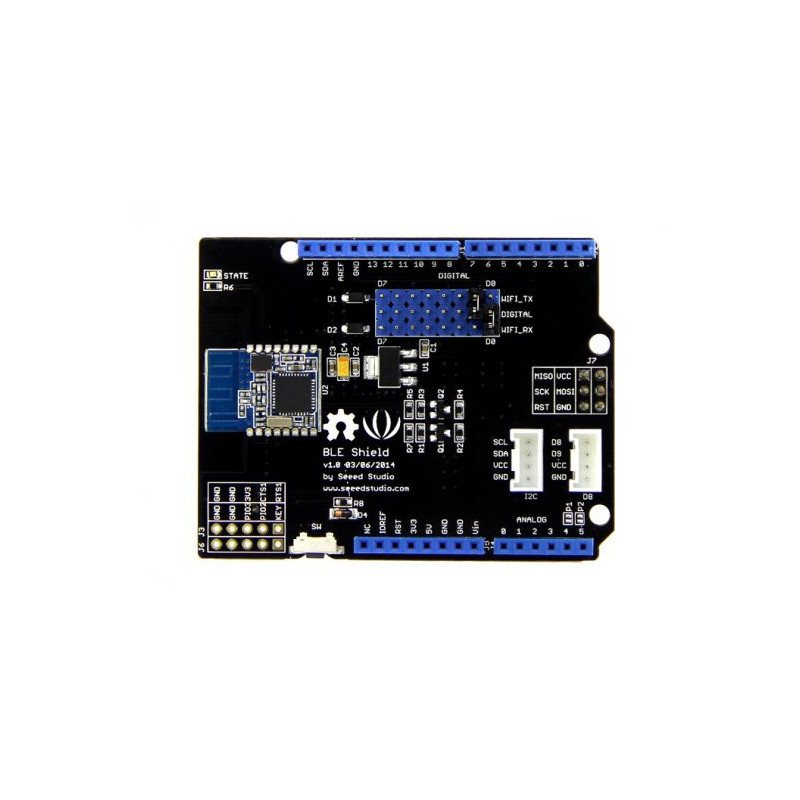
All pictures are for illustrative purposes only.
location_on 4131 Fraser St. Vancouver BC Get Directions
phone 604-875-1993 Call us
access_time Hours
| Monday - Friday | 9AM - 5:30PM |
| Saturday - Sunday & Holidays | Closed | See Holiday Hours |




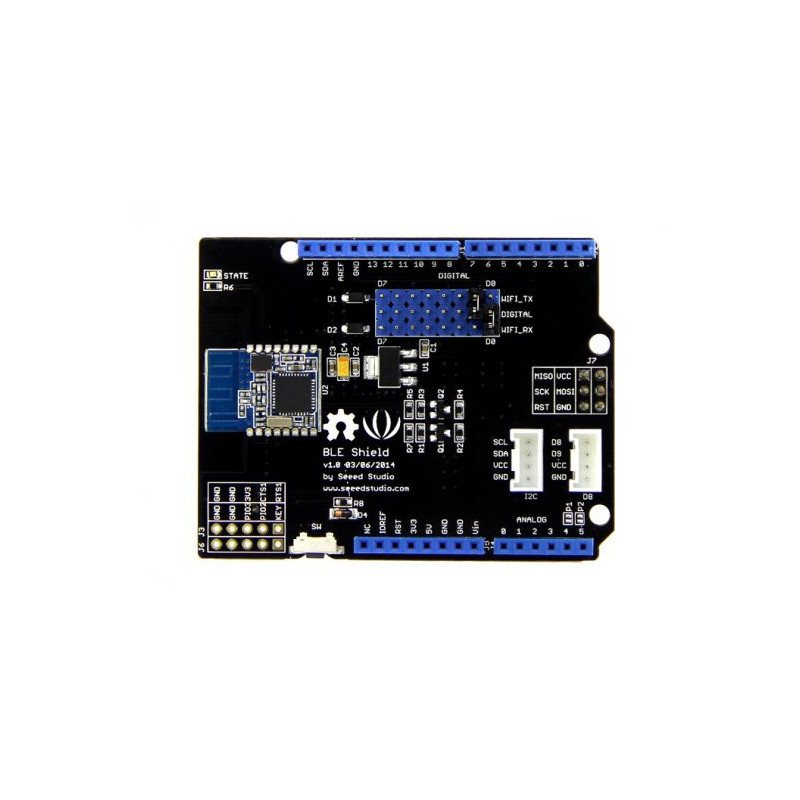


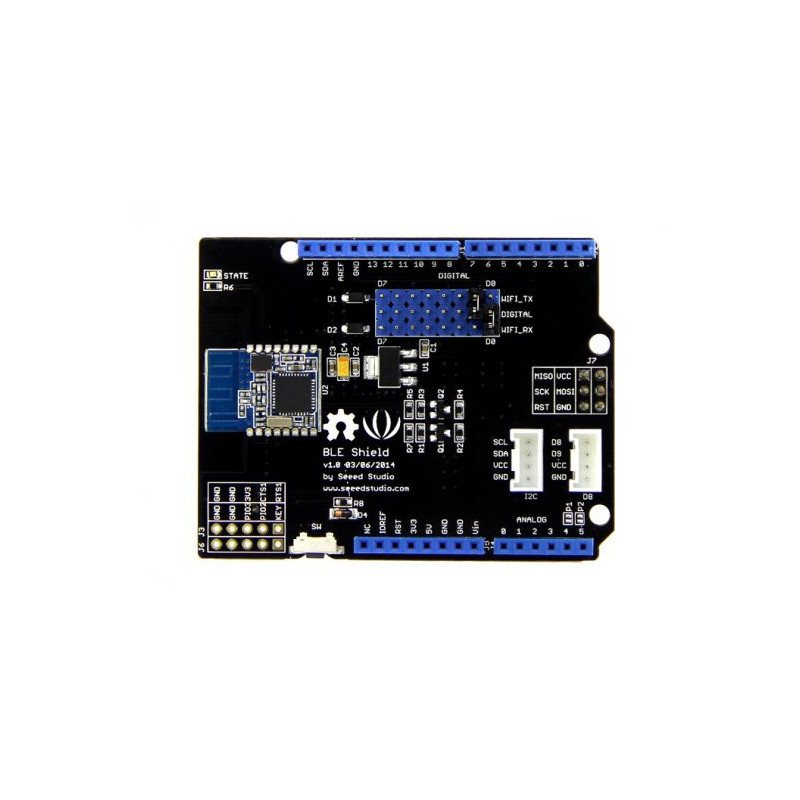

| Signal | Arduino | nRF8001 | Description |
| MISO | Input | Output | SPI: Master In Slave Out |
| MOSI | Output | Input | SPI: Master Out Slave In |
| SCK | Output | Input | SPI: Serial data Clock |
| REQN | Output | Input | Application controller to nRF8001 handshake signal |
| RDYN | Input | Output | nRF8001 to application controller handshake signal |