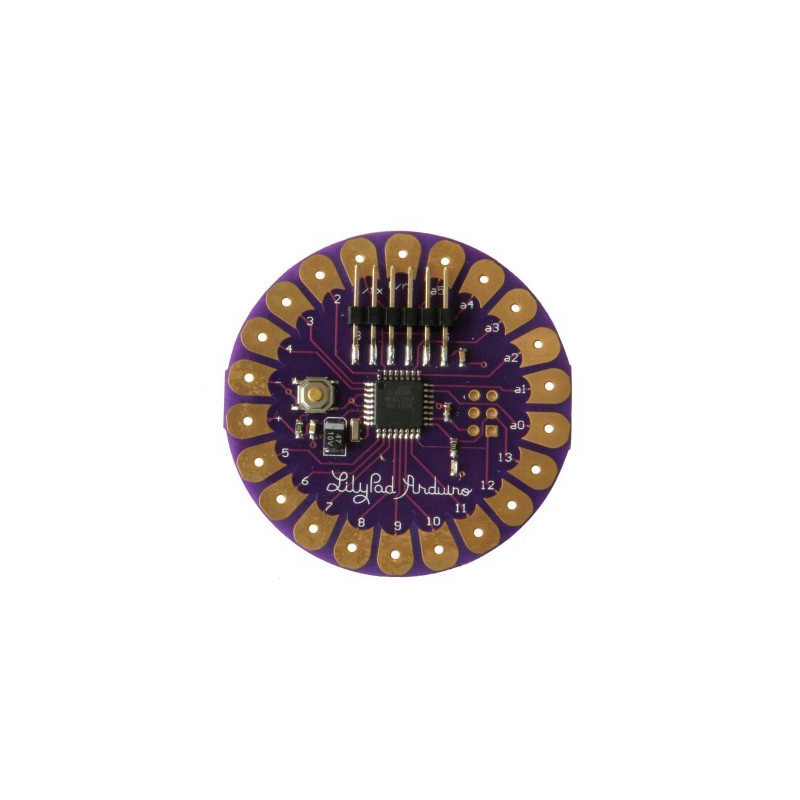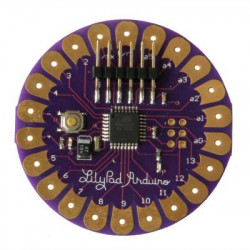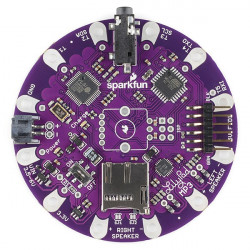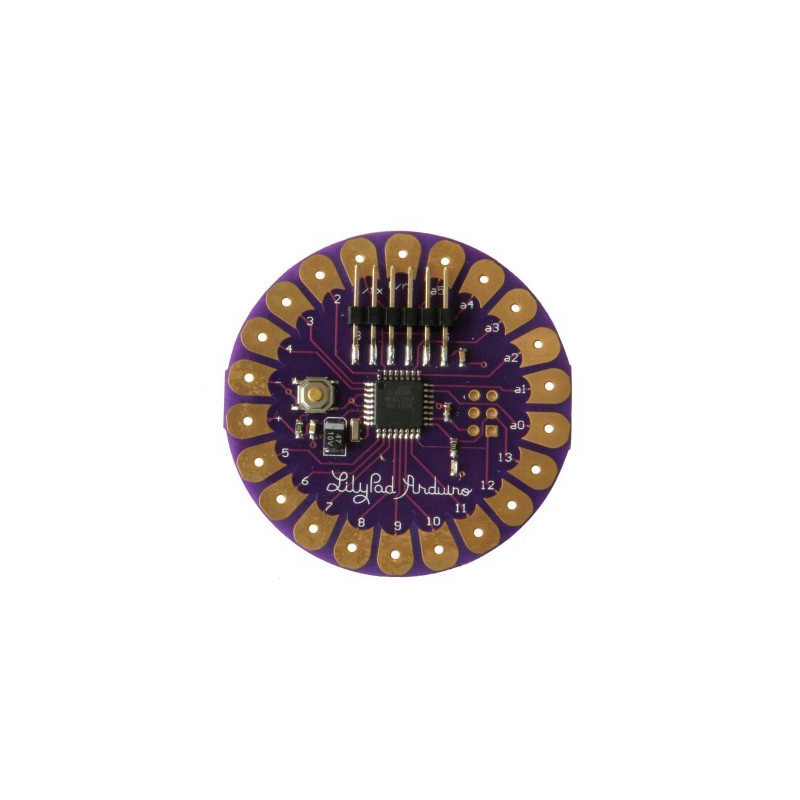
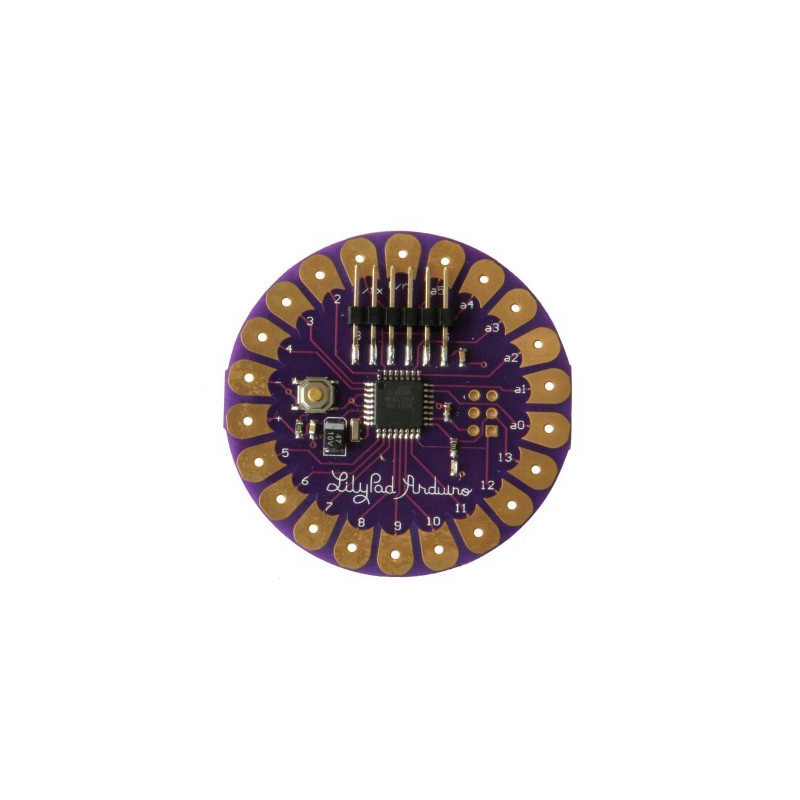
location_on 4131 Fraser St. Vancouver BC Get Directions
phone 604-875-1993 Call us
access_time Hours
| Monday - Friday | 9AM - 5:30PM |
| Saturday - Sunday & Holidays | Closed | See Holiday Hours |


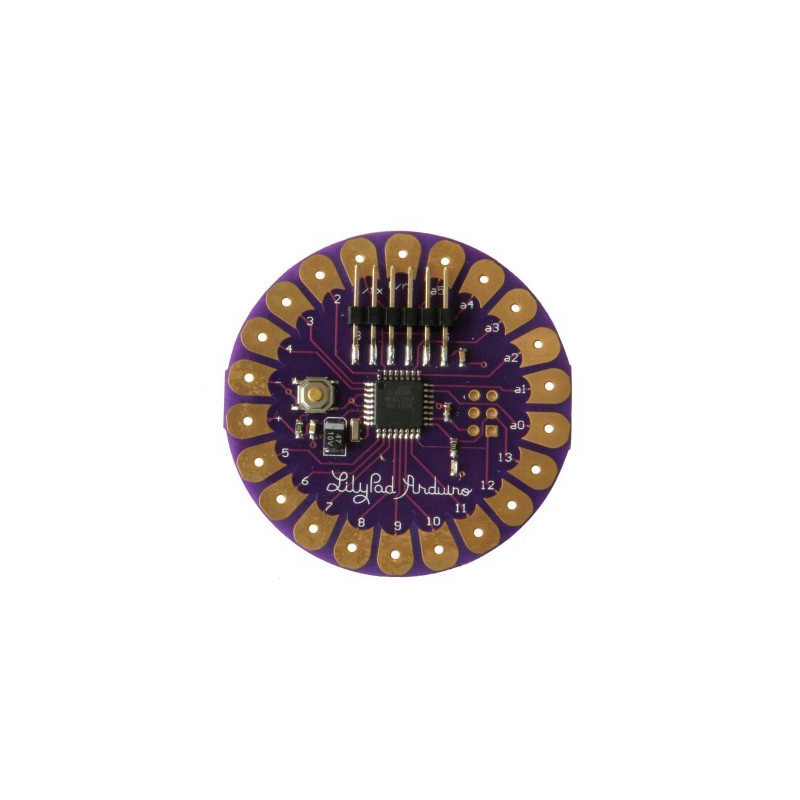
The LilyPad iduino is a microcontroller board designed for wearables and e-textiles. It can be sewn to fabric and similarly mounted power supplies, sensors and actuators with conductive thread. The board is based on the ATmega168V (the low-power version of the ATmega168) (datasheet) or the ATmega328V (datasheet).
Schematic: LilyPad_schematic_v18.pdf
EAGLE (CAD) Files: LilyPad_Board_v18.zip
Warning: Don't power the LilyPad iduino with more than 5.5 volts, or plug the power in backwards: you'll kill it.What's more,the LilyPad iduino should only be programmed with software versions 0010 or higher. You can program it with earlier versions, but all of the time related functions will be off (twice as slow as they should be).
|
Microcontroller |
ATmega168V or ATmega328V |
|
Operating Voltage |
2.7-5.5 V |
|
Input Voltage |
2.7-5.5 V |
|
Digital I/O Pins |
14 (of which 6 provide PWM output) |
|
Analog Input Pins |
6 |
|
DC Current per I/O Pin |
40 mA |
|
Flash Memory |
16 KB (of which 2 KB used by bootloader) |
|
SRAM |
1 KB |
|
EEPROM |
512 bytes |
|
Clock Speed |
8 MHz |
Programming:The LilyPad iduino can be programmed with the iduino software (download). *Note*, the LilyPad iduino should only be programmed with software versions 0010 or higher. You can program it with earlier versions, but all of the time related functions will be off (twice as slow as they should be).
The ATmega168V or ATmega328V on the iduino LilyPad comes preburned with a bootloader that allows you to upload new code to it with the iduino software. You can also bypass the bootloader and program the ATmega through the ICSP (In-Circuit Serial Programming) header; see these instructionsfor details.
Power:The LilyPad iduino can be powered via the USB connection or with an external power supply.
If an external power supply is used, it should provide between 2.7 and 5.5 volts. This can come either from an AC-to-DC adapter (wall-wart) or battery. Again, don't power the LilyPad iduino with more than 5.5 volts, or plug the power in backwards: you'll kill it.