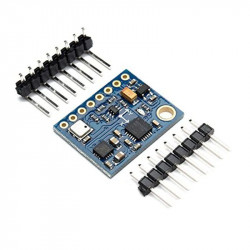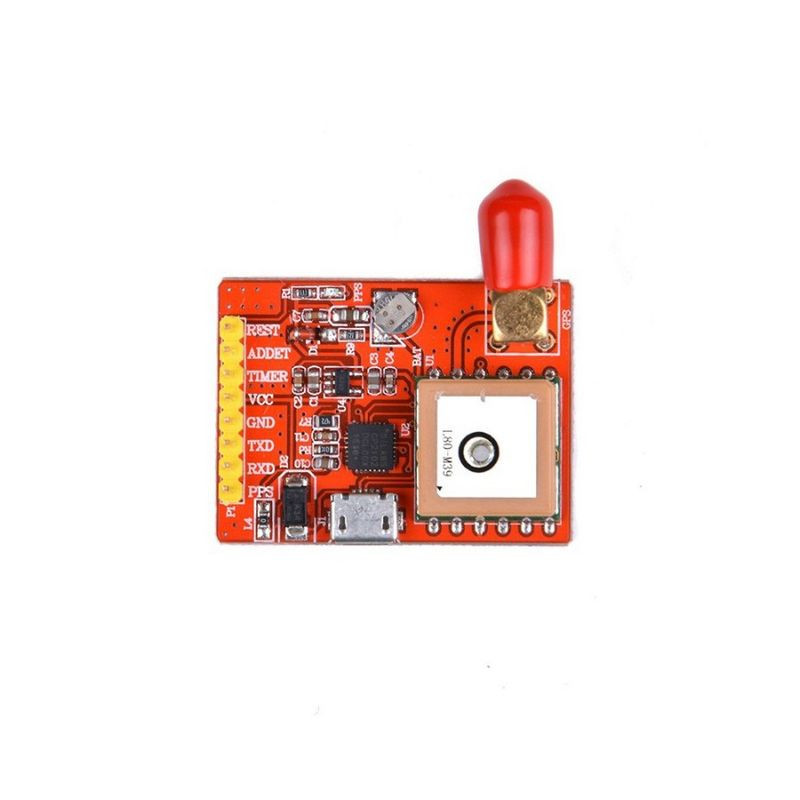


location_on 4131 Fraser St. Vancouver BC Get Directions
phone 604-875-1993 Call us
access_time Hours
| Monday - Friday | 9AM - 5:30PM |
| Saturday - Sunday & Holidays | Closed | See Holiday Hours |




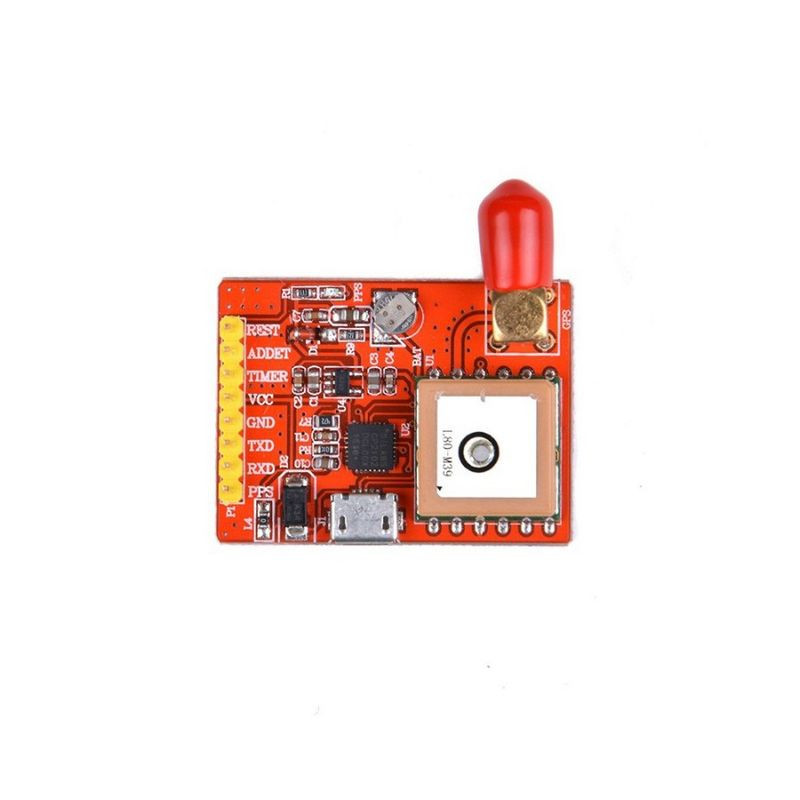




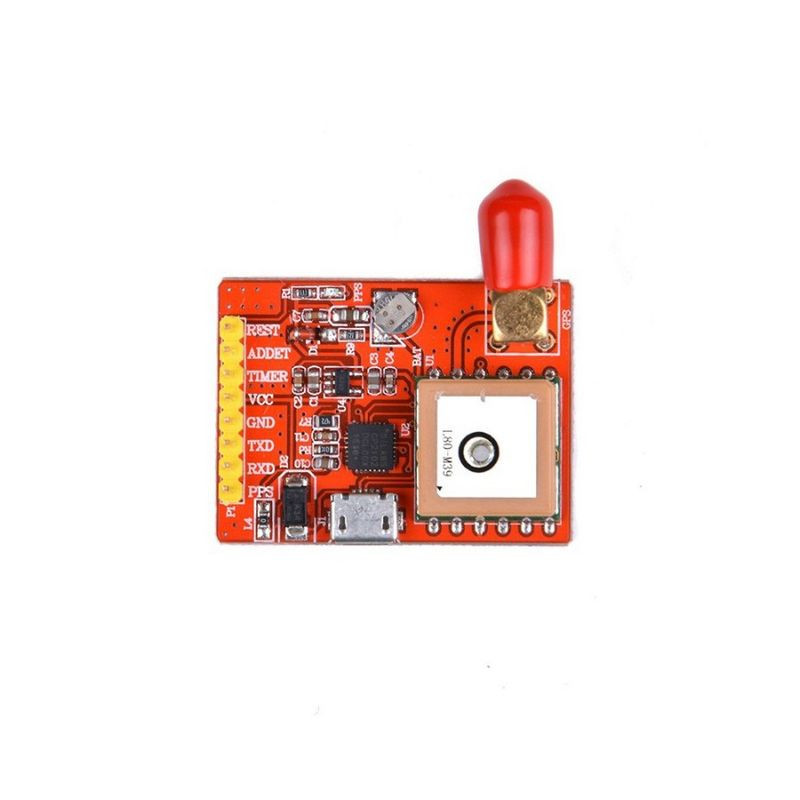


With L80-39 GPS Chip inside, this US GPS L80-39 GPS Module for Raspberry Pi will help you communicate via satellite with UART or USB. It includes 66 search channels and 22 simultaneous tracking channels which helps acquire and track satellites in the shortest time outdoors. It uses chip CP2102 for the USB to UART bridge which works faster and is more stable.

It is compatible with all models of Raspberry Pi which includes Raspberry Pi 3/Pi 2/B+/A+/B/A/Zero.

16.6x26x18.6(mm)
It is suggest that you do not connect the GPS module with Raspberry Pi directly with GPIO Pins.

The easiest way to get started is using a USB-to-TTL cable to connect GPS module and Raspberry Pi, and you can wire it up like this chart:
| GPS module | Wire color |
| VCC | Red wire |
| GND | Black wire |
| TXD | Green wire |
| RXD | White wire |