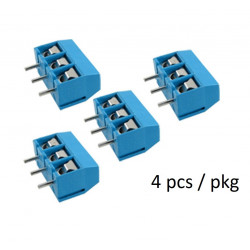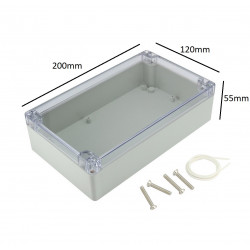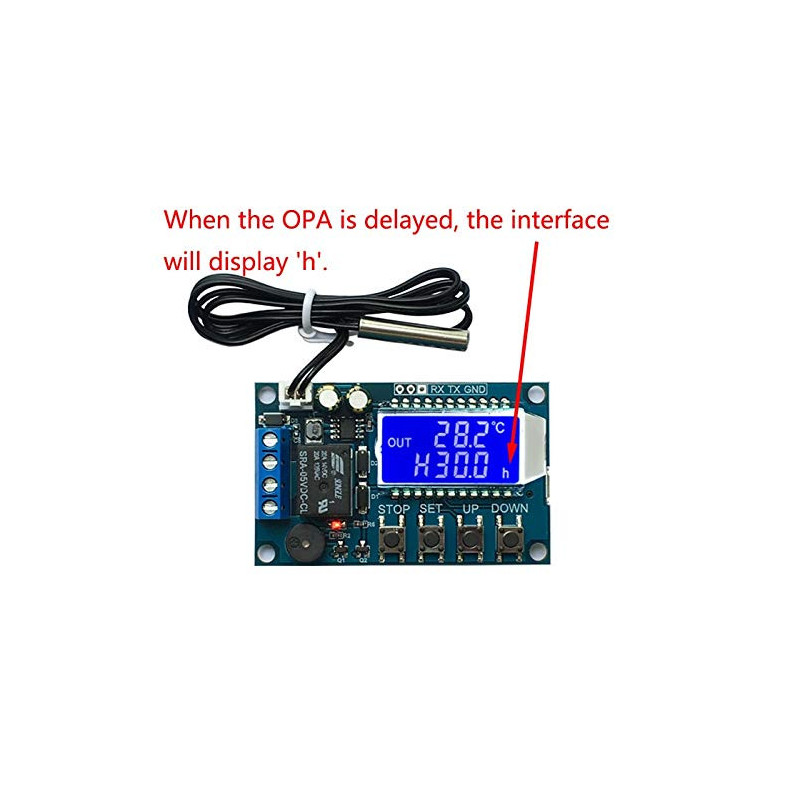
location_on 4131 Fraser St. Vancouver BC Get Directions
phone 604-875-1993 Call us
access_time Hours
| Monday - Friday | 9AM - 5:30PM |
| Saturday - Sunday & Holidays | Closed | See Holiday Hours |




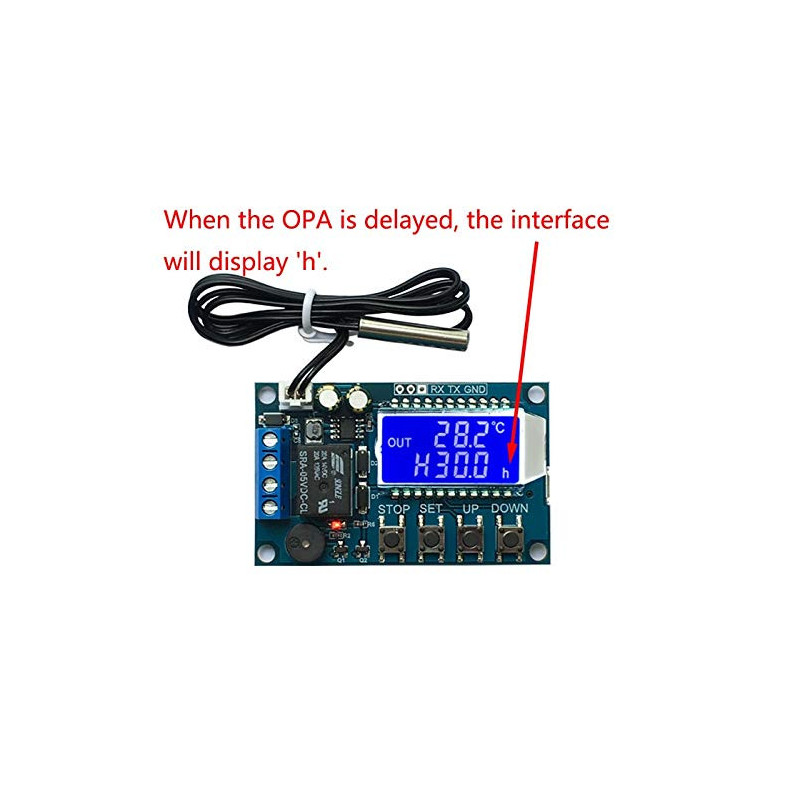


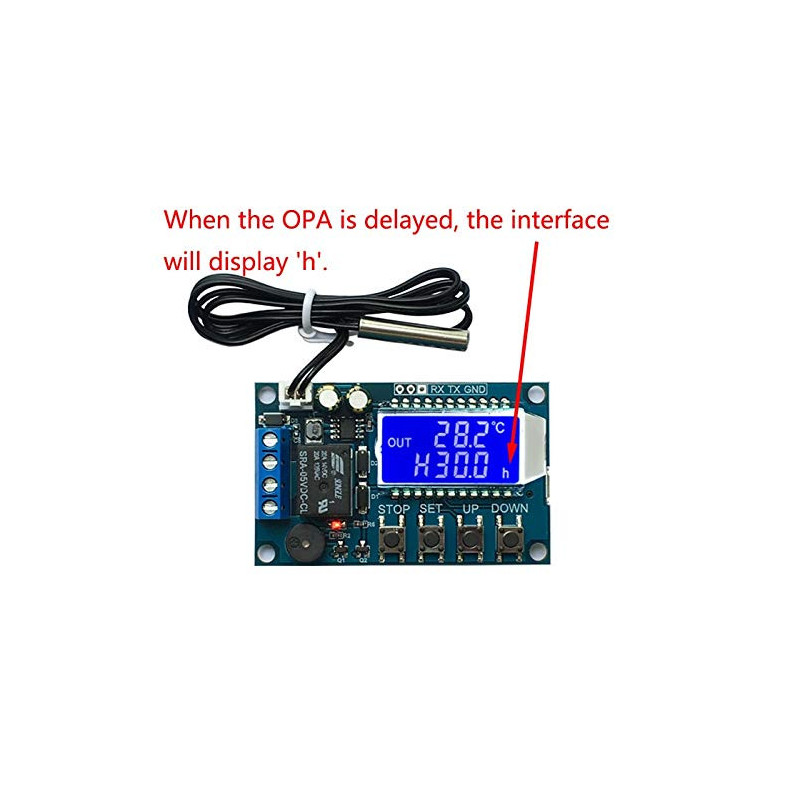
Product model:XY-T01
Power supply voltage:DC6-30V
Output type:relay output 10A
Temperature control accuracy:0.1°C
Measurement input: NTC10K/B3950
Refresh rate:0.5 seconds
Temperature range:-55-120℃
Control temperature accuracy:0.1℃
1.Heating Mode ’H’:
When Temperature ≤ SetT – BackT ;Relay conduction, heating equipment begin to work;
When Temperature ≥ SetT, Relay disconnect, heating equipment stop work;
2.Refrigeration mode ’C’:
When Temperature ≥ SetT + BackT ;Relay conduction, refrigeration equipment begin to work
When Temperature ≤ SetT ;Relay conduction, refrigeration equipment stop work;
3.High Temperature Alarm ’ALA’:
When Temperature ≥ Alarm Temperature, The system opens the sound and light alarm, and disconnects the relay, any key stops the sound light;
4.Delay Start ‘OPH’:
When a normal heating or refrigeration work is done, the system starts to time T, and only after the T≥OPH, the system can carry out the next round of heating or refrigeration work;
5.Temperature Correction Function OFE(-10.0 ~ 10.0℃):
The system will work for a long time and may have deviations that can be corrected by this function, Temperature = Measured + Calibration;
6.Parameter Remote Read/Set:
The parameters such as setting temperature, backlash temperature and temperature correction can be set through UART.
7.Real-time Temperature Report:
If the temperature reporting function is turned on, the product is transmitted to the terminal by the UART at 1s intervals, which facilitates data collection;
8.Relay enable (default enable):
If the relay is disable, the relay remains disconnected;
9.Restore factory Settings:
At the same time press the STOP, set key more than 3S, restore factory settings;
Working mode setting /backlash temperature :
1.In the running interface, short press SET key, enter the Quick setting interface;
2.After entering the Quick Setup interface, switch the parameters
3.Through the UP DOWN key, modify the parameter value, support short press/long press;
4.Long press SET to build more than 3S or continuous 6S without any key operation, exit quickly set the interface, and save parameters;
Alarm temperature/delay Start /temperature correction:
1.In the operating interface, long press SET more than 3s, enter the parameters to set the interface;
2.Enter the parameter to set the interface, through the short press SET key to switch to set the parameters ;
3.through the UP DOWN key, modify the parameter value, support short press/long press;
4.Long press SET 3s above or continuous 6S without any key operation, exit parameter set interface, and save parameters;
How to turn on high temperature alarm (default off):
Enter the parameter setting interface, switch to the alarm parameter ALA , turn on or off the high temperature alarm function by short pressing the STOP button, and if the high temperature alarm function closes, ALA displays '----' as a reminder;
How to turn on delay start (default 0ff):
Enter parameter setting interface, switch to alarm parameter OPH, turn on or off high temperature alarm function by short Press STOP button, if high temperature alarm function closes, OPH show '----' to remind;
Serial Control (MCU UART)
Communication standards:9600bps Data bits :8
Stop Bits :1
CRC :none
Flow control :none
Size:6.8x4.2cm/2.68x1.65inch