


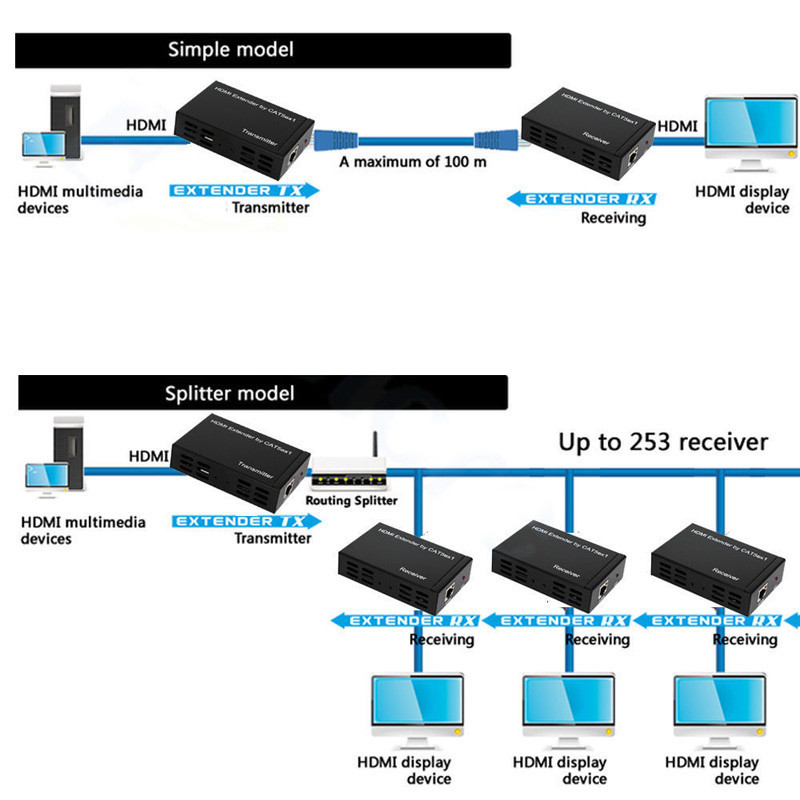

location_on 4131 Fraser St. Vancouver BC Get Directions
phone 604-875-1993 Call us
access_time Hours
| Monday - Friday | 9AM - 5:30PM |
| Saturday - Sunday & Holidays | Closed | See Holiday Hours |





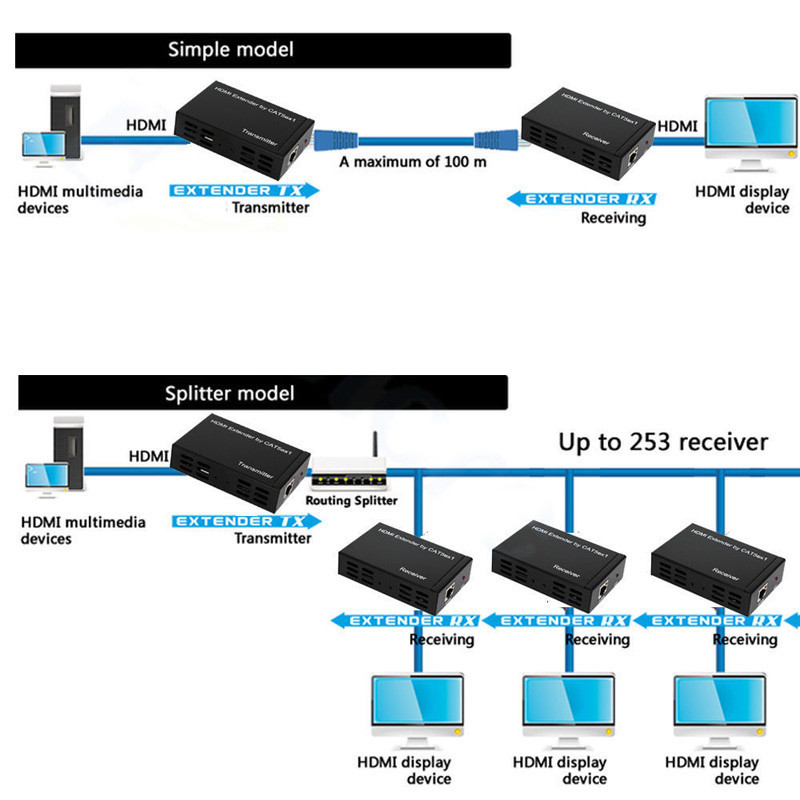




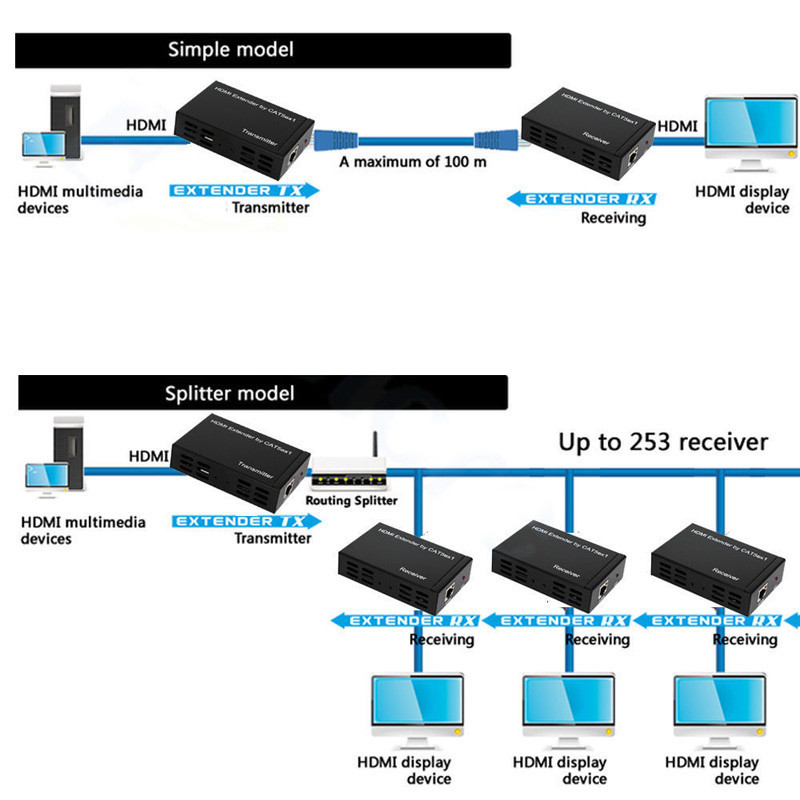

The HDMI Extender over one CAT 5E/6 is a tool for extending your HDMI signal up 100M over long distances to a compatible display. Instead of using expensive HDMI cables, your existing CAT 5E/6 cables/sockets can be utilized to perform advanced functions like transferring Deep Color (12 bits/color) video and digital audio, with a bandwidth up to 225MHz. The HDMI transmitter and receiver, over one CAT 5E/6 extender is your substantial HDMI extender tool. The HDMI Extender over one CAT 5E/6 also support IR re-transmitting, so you can control the Source which is 100 meters outside using the HDMI Extender.
Features:
DC 5V~12V wide power supply.
HDMI 1.3, and DVI1.1 compliant.
Support IR re-transmitting.
Uses one CAT5E/6 cable for data/DDC transmission.
Equalizes and recovers incoming TMDS data before re-transmitting it in optimal quality regardless of the incoming signal quality.
When transmitting a signal in 1080p resolution the CAT6 operating distance is 100 meters.
Power Supply DC 5V
Operation controls and Functions
- HDMI Extender Transmitter
RESET KEY: Factory default key.
IR OUT: Remote control signal transmit, connect the IR transmit cable with HDMI.
Extender Transmitter; The IR transmit cable face to the IR receiver of the Source.
HDMI: HDMI input port.
CAT6 OUT: Connect the CAT 5E/6 output of the transmitter with the CAT 5E/6 input of the HDMI over single CAT6 receiver.
LED indicator: When the DC power on, the indicator will be light.
- HDMI Extender Receiver
RESET KEY: Factory default key.
IR IN: Remote control signal receive, connect the IR receive cable with HDMI extender receiver.
HDMI Out: HDMI output port.
CAT6 IN: Connect the CAT6 in of the receiver with the CAT6 input of the HDMI over single CAT6 transmitter.
LED indicator: When the DC power on, the indicator will be light.
Package Included:
1 x Transmitter
1 x Receiver
2 x Power Adapter
2 x IR Transmitter Cable
1 x User Manual

