
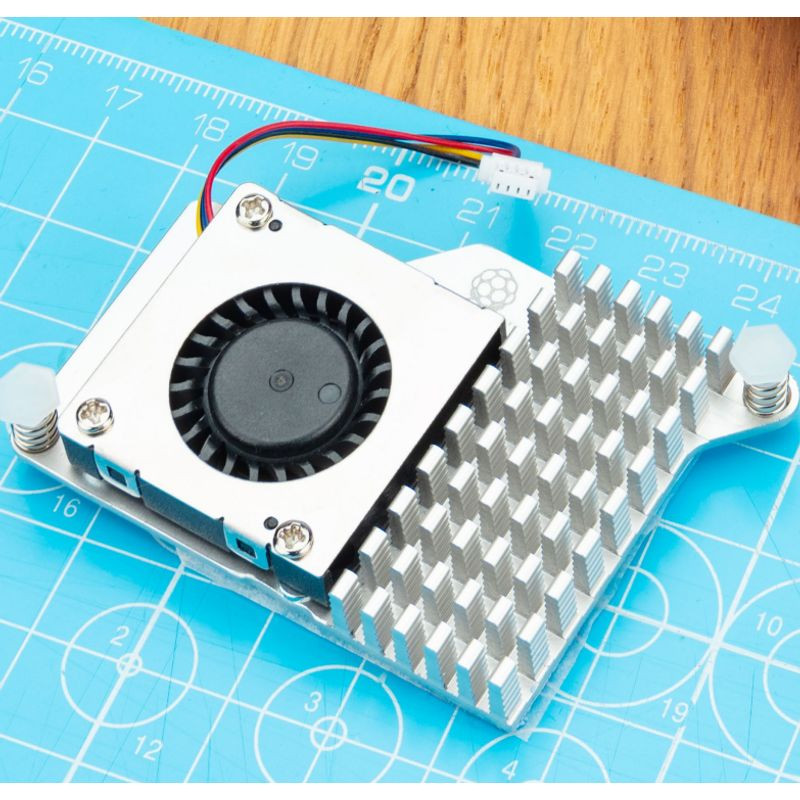
location_on 4131 Fraser St. Vancouver BC Get Directions
phone 604-875-1993 Call us
access_time Hours
| Monday - Friday | 9AM - 5:30PM |
| Saturday - Sunday & Holidays | Closed | See Holiday Hours |



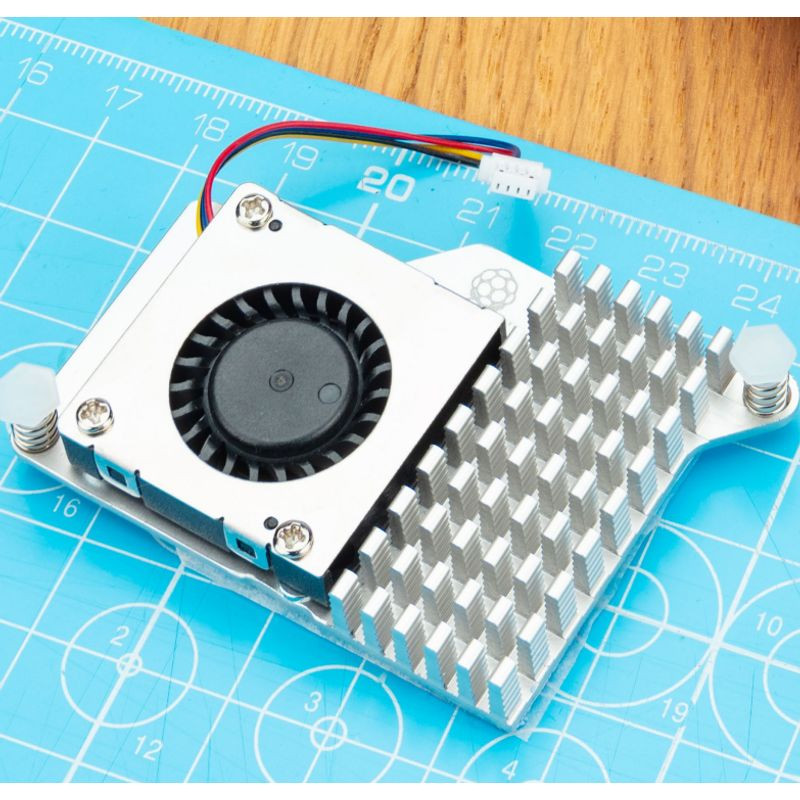

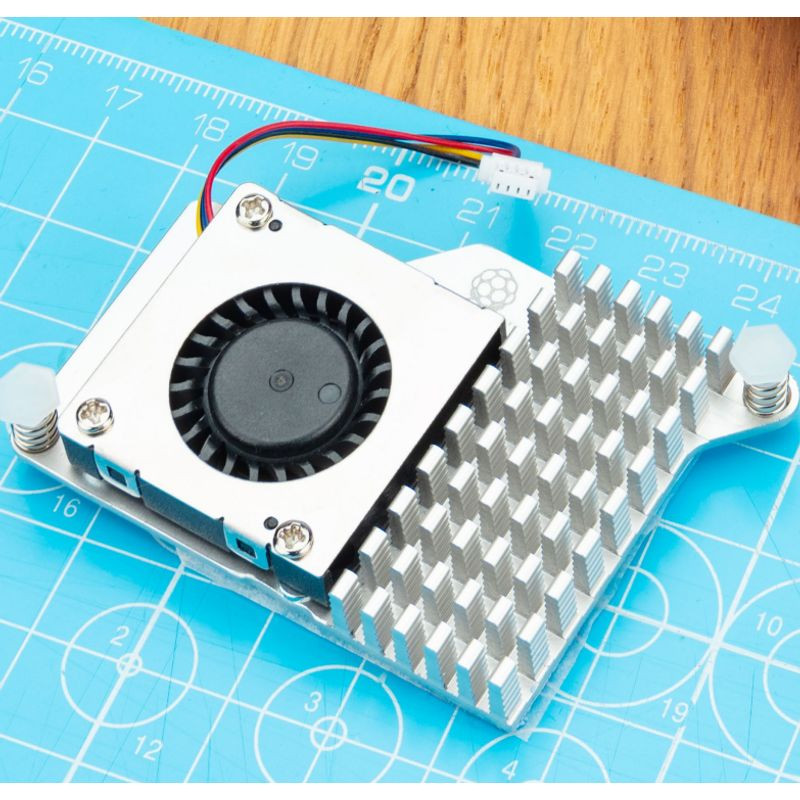
Raspberry Pi not included
The Raspberry Pi Active Cooler for Raspberry Pi 5 is a dedicated clip-on cooling solution for Raspberry Pi 5. It combines an aluminum heatsink with a temperature-controlled blower fan to keep your Raspberry Pi 5 at a comfortable operating temperature, even under heavy loads.
Features
Specifications
Assembly instructions
1. Unpack the preassembled Active Cooler from its box.
2. Remove the backing paper from the thermal pads on the underside of the product.
3. Position the Active Cooler carefully in the correct space on Raspberry Pi 5, making sure not to hit any of the connectors. Please refer to the diagram on the front of the box which shows the correct position and orientation of the product.
4. Align the two white push pins with the two dedicated heatsink holes.
5. When correctly positioned, press evenly on the tops of the two push pins simultaneously until they click, indicating that they are clipped onto the board.
6. Once the Active Cooler is mounted, connect its fan cable to the connector labelled ‘FAN’ on Raspberry Pi 5. Take care to ensure the cable’s connector is the correct way round when inserting it. Make sure that the connector on the cable is pushed down fully onto the connector on Raspberry Pi 5.








