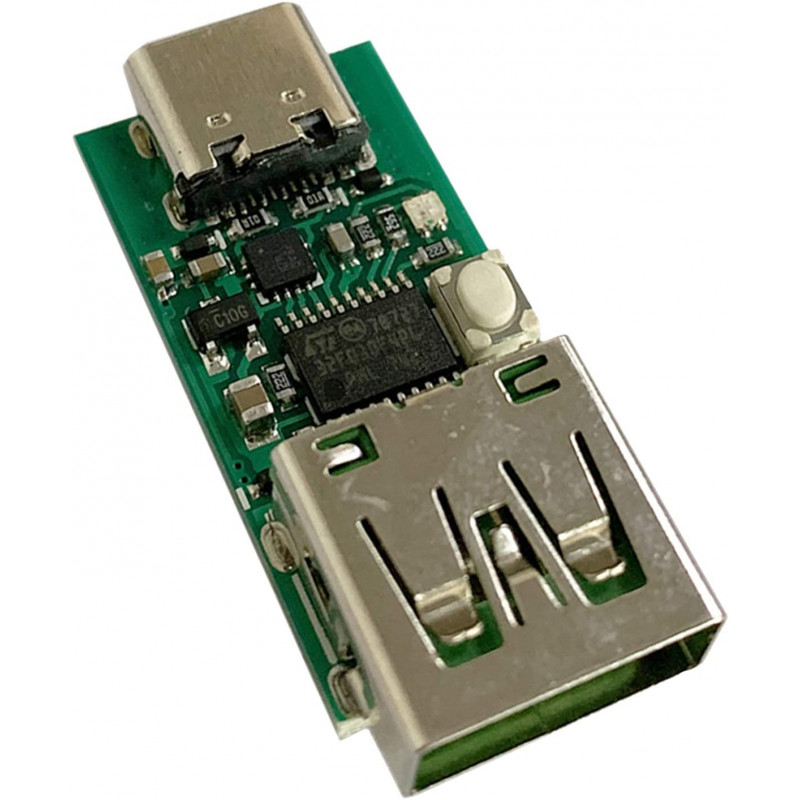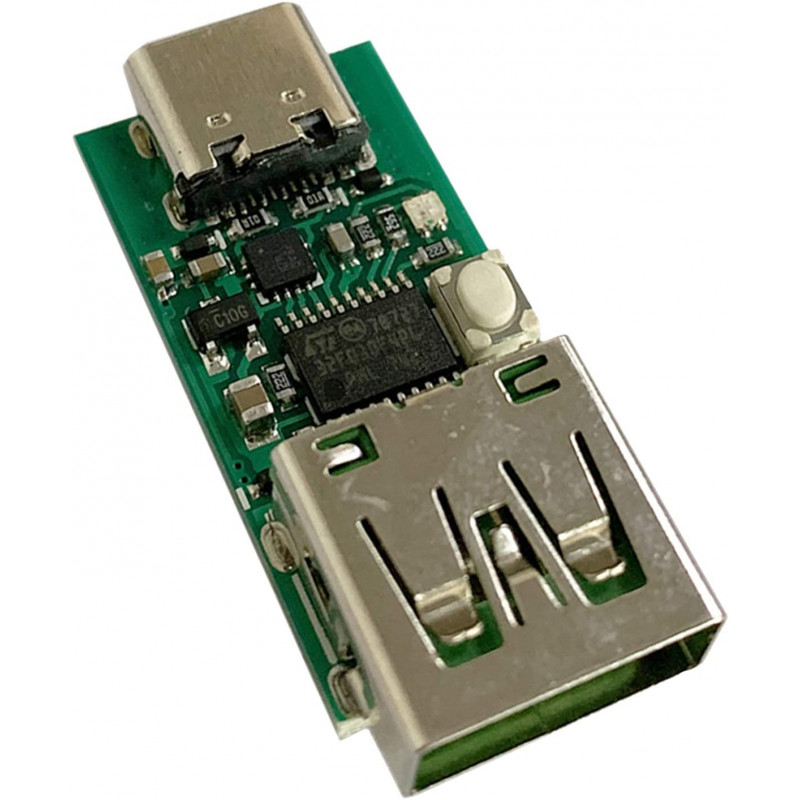
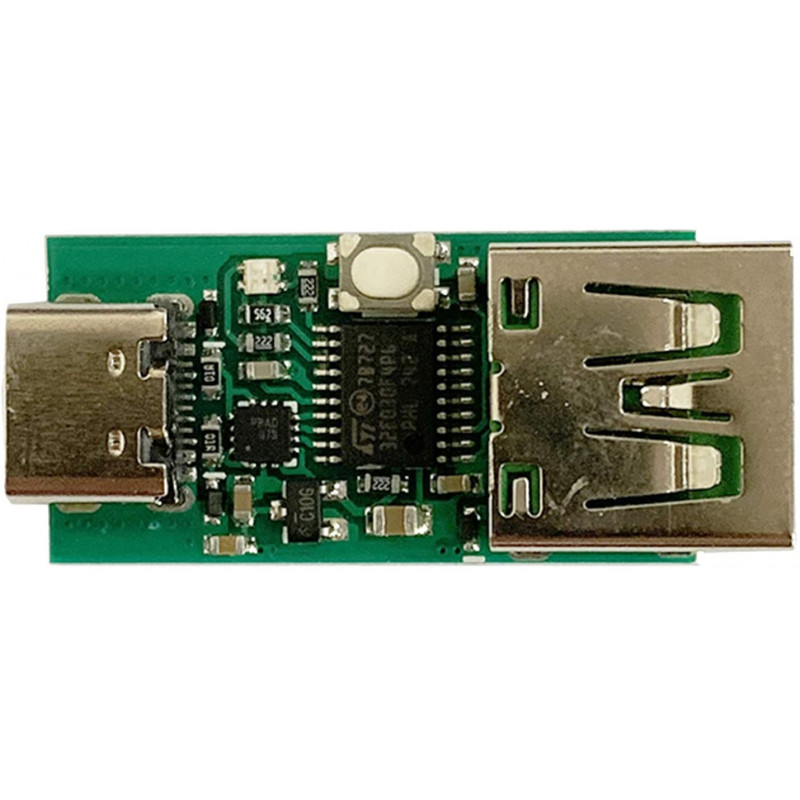

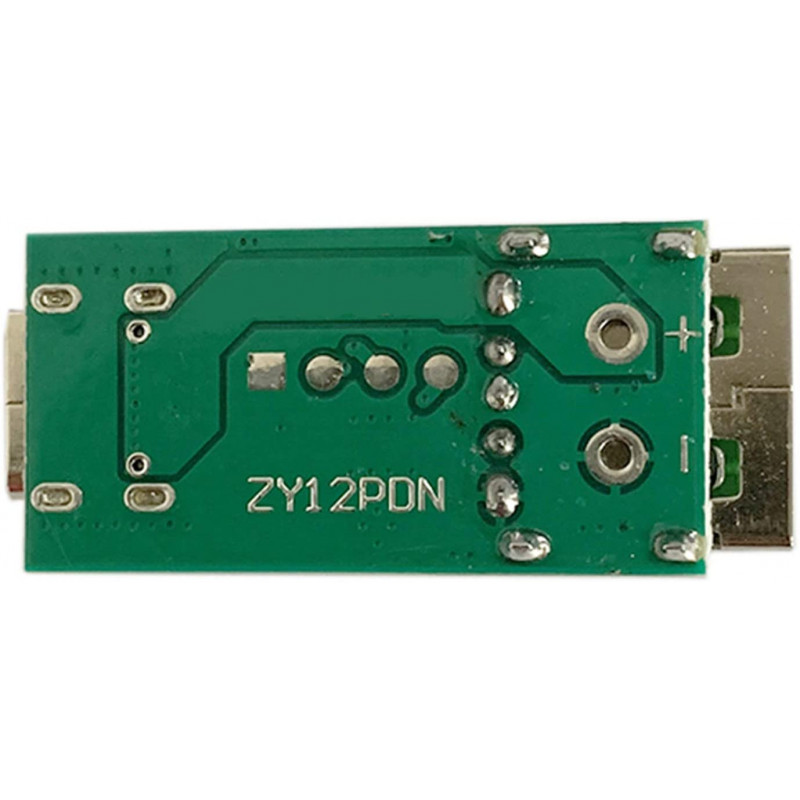
location_on 4131 Fraser St. Vancouver BC Get Directions
phone 604-875-1993 Call us
access_time Hours
| Monday - Friday | 9AM - 5:30PM |
| Saturday - Sunday & Holidays | Closed | See Holiday Hours |


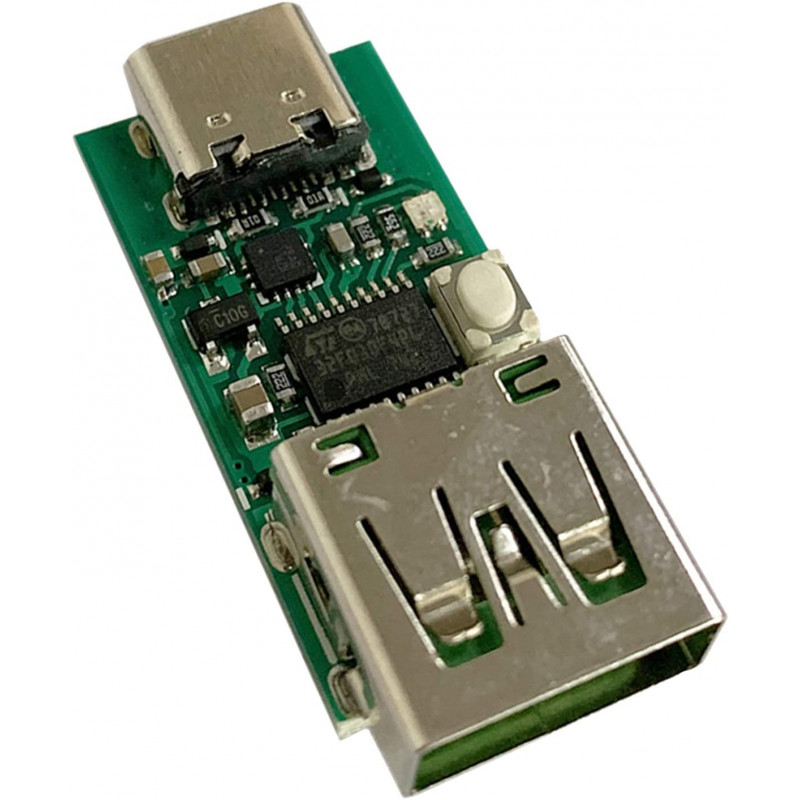
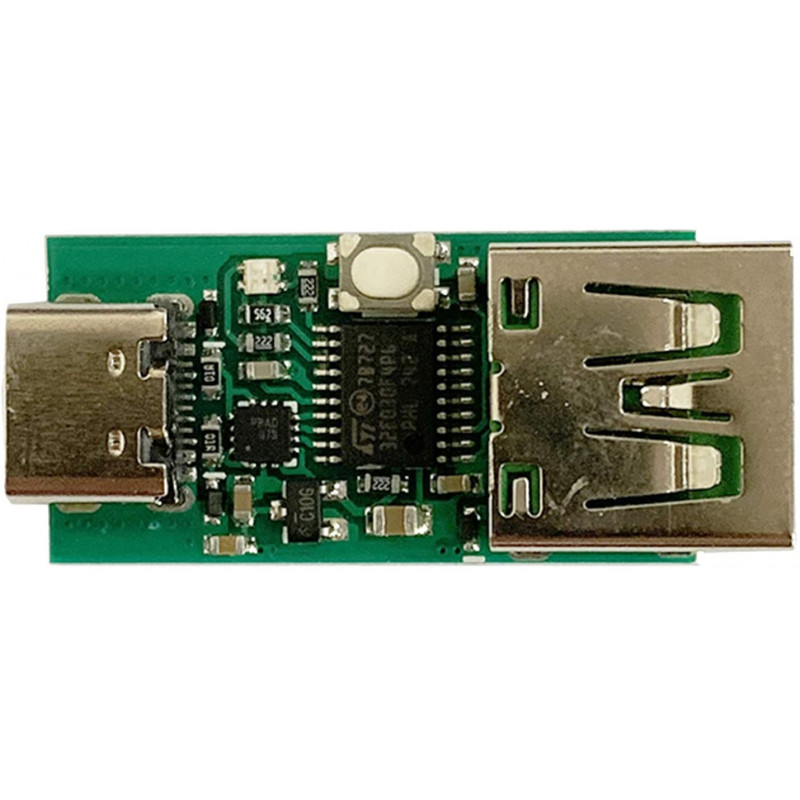

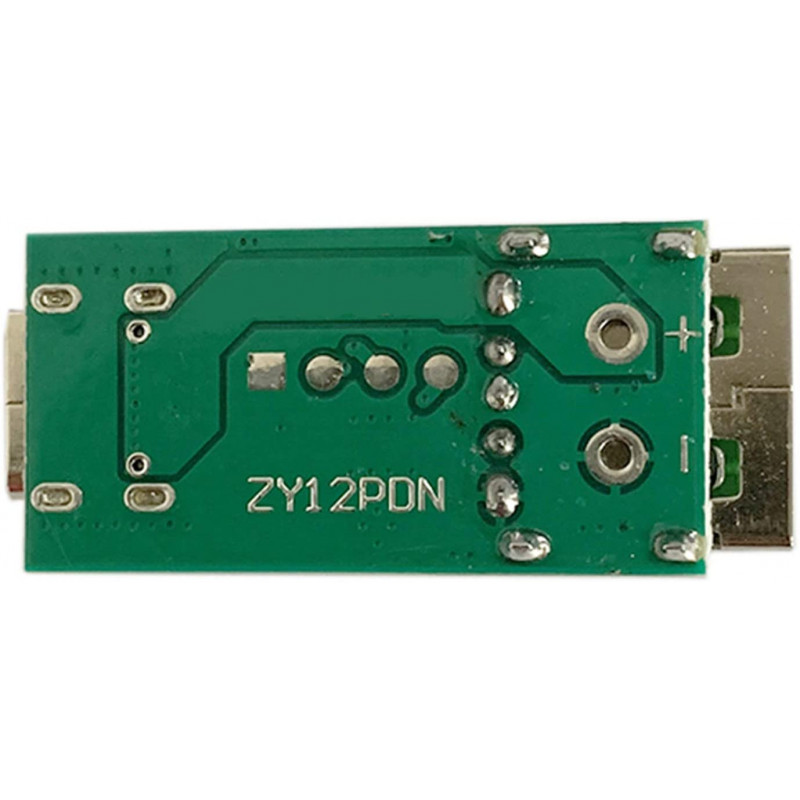
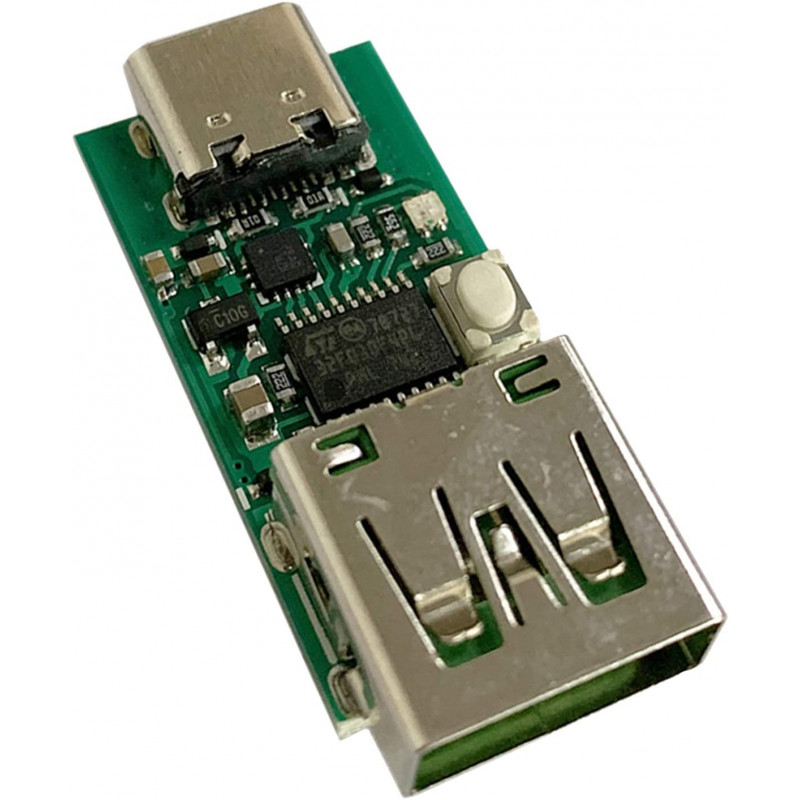
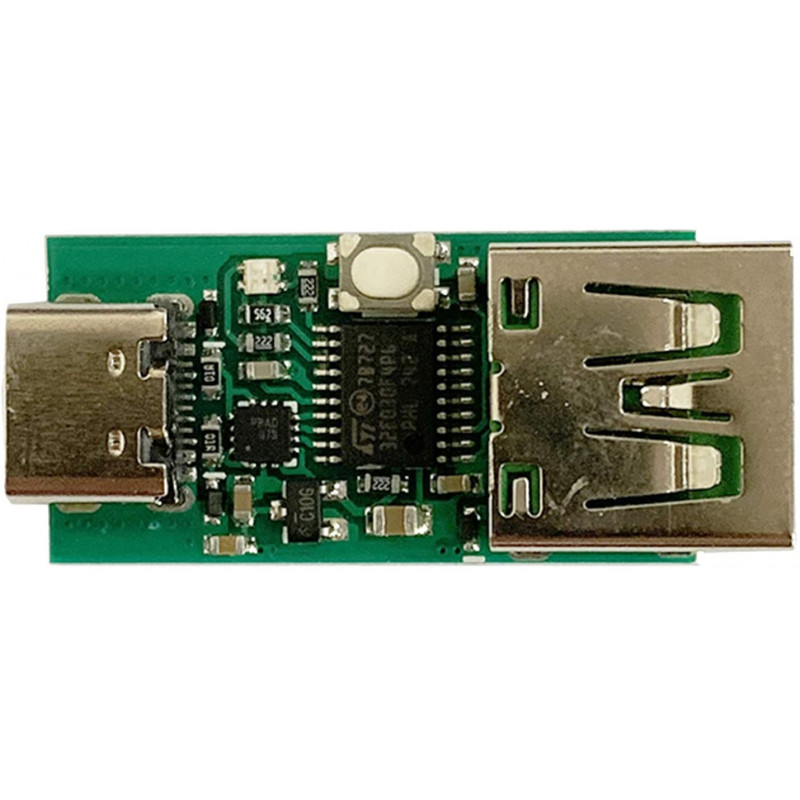

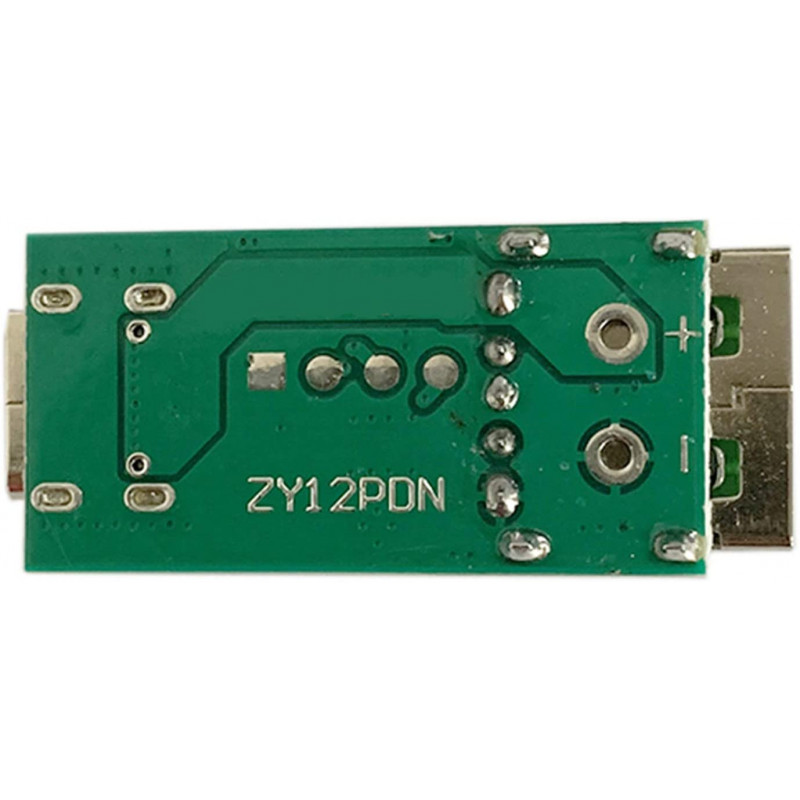
Function introduction:
This product can trigger any voltage conforming to PD2.0 specification, voltage 3-20V, current 0-5A, after triggering, users can supply back-end load test or use through USB socket or self-welding cable.
Instructions
for use: After power-on, ZY12PDS will enter PD mode by default, and the colorful lights will display stable red, indicating that the default 5V has been applied. If the adapter supports more voltages, you can click the touch switch to switch the output voltage, and the colorful lights will light up stable (red Yellow, green, blue, purple and white) display the corresponding 1-7 voltage and current group output by the actual application adapter. If the adapter does not support the PD mode, the connection timeout is abnormal or the application does not respond, the colorful lights flash red.
Mode setting:
When power on, the colorful lights will flash once and the color indicates the current working mode. Press and hold the button to power on. After the colorful lights flash quickly, let go to enter the setting, short press to switch the color of the colorful lights, long press to save the light off.
Corresponding function of colorful lamp color:
red : press to change voltage
yellow : apply for 8-10V
green : apply for 11-13V
green : apply for 14-16V
blue : apply for 18-20V
purple : apply for the highest voltage
White: poll all support voltages
for the highest application Voltage logic: If broadcasting 5, 9, 20, 20, 15V, then apply for 20V. Please broadcast the highest voltage value in the application. If there are multiple same highest values, apply for the last one.
Apply for fixed voltage logic: suppose to set 14-16V, broadcast 5, 14, 16, 15, 12V and apply for 15V, apply for the last voltage in the range in the broadcast